Welcome the new Build for Kodi called Soulless Builds are being unconfined so often these days, and it’s becoming more generic as time goes on. Nevertheless, utilitarian is a build that introduces a new feel. Soulless is an outstanding Build, to use for any and all the family members. This build is developed and designed for the family. It comes absolute and fully loaded with all the best addons for different types of entertainment such as for Movies, TV shows, Cartoon, IPTV, Sports, and Kids.
This build contains all the most popular and amazing addons which are famous on the world of Kodi. The Addons includes UK Turk Playlist, YouTube, Zen, Titan, Metallic, Bob, Evolve, Crackle, Gobble, Phoenix, Sports Devil, Specto Fork, Super Favorites and much more like these.
This build is all the way from the Soulless developers, which is a respected builder and famous in the Kodi users, so you can be guaranteed that these are premium builds with a low amount of errors and mistakes. You will need to do a fresh install of Kodi in order to get this addon on your device. If you don’t do a fresh install, there are chances that you might lose your current data available on your system. So make a backup of all your files. To install soulless tv builds on kodi 17, simply follow the below step by step guide.
How to install Soulless Builds on Kodi 17 Krypton
- Kodi 17 Krypton download
- HOME Screen
- Select Addons
- Go to Settings button
- Enable Unknown Sources.
- BACK to HOME screen
- Select Settings button
- Select File Manager
- Click on Add Source.
- Enter http://soullessbuilds.com/repo/ in the top box
- Enter SOULLESS in the bottom box
- Select OK.
- BACK to HOME screen
- Select AddOns
- Select Add on Browser
- Install from zip file
- Select SOULLESS
- Select repository.soulless-x.x.x.zip.
- Wait for Add-on enabled notification
- Select Soulless Repository
- Now Program Addons
- Select Soulless Wizard
- Select your Build
- Click on Install.
- Wait for Add-on enabled notification
- The Add-on can now be opened from HOME screen > Build












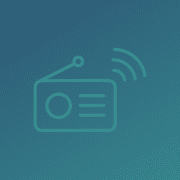
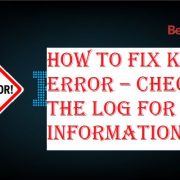
Comments