Welcome to the installation guide on Revolution addon. It comes from the new addon list available for the Kodi users out there. It is a multiple purpose addon with plenty of options and plenty of sections for endless entertainment on home screens.
It can be used to watch latest TV shows, Movies, Channels, New TV Show episodes, New movies, My Movies and much more. It contains tools and search functionality which will help you to operate it in a friendly way.
Go through the step by step guide from the upcoming section to install your favorite Revolution addon on PC, Mac, iOS, Android or Windows.
How to Install Revolution Addon on Kodi
- Download Kodi
- From Home Screen, Select Addons
- Click on the Settings button
- Now click on Enable Unknown Sources
- Go back to Home and select Settings button
- Click on File Manager
- Select “Add Source”
- Enter https://dejavurepo.github.io in the top box
- Enter DEJAVU in the bottom box
- Click OK
- Now go back to Home and click on Addons
- Select Addon Browser
- Install from zip file Now click on DEJAVU
- Select this ZIP File repository.DejaVu-x.x.x.zip
- Wait for Add-on enabled notification
- Install from repository Click on Dejavu Repo
- Click on Addons
- Search for Shadow and Install
- All Done! Enjoy.










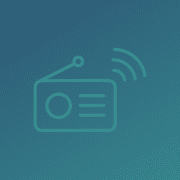




Comments