Great addon for the Kids. contains a fun selection of kids music and videos for little Kodi users. The Pippys Beats addon for Kodi contains Disney, Sesame Street and Educational content for Kids entertainment. The new version of Pippys Beats V 0.0.4 contains few sections with some updated links and sources.
Pippy’s Beats Kodi addon is all about Kids music and entertainment, there is a new section of Christmas music for Kids that might be a blast for your kids. The addon loads quite quickly and loads content from YouTube playlists to your Kodi application.
Install Pippy’s Beats on Kodi
How to Install Pippys Beats on Kodi
- Open Kodi
- Go to Home screen
- Select System
- Select File Manager
- Add Source
- Enter http://repo.lookingglass.rocks/ in the top box
- Enter GLASS in the bottom box
- Select OK
- Go Back to the home screen
- Select System
- Select Addons
- Install from zip file
- Select GLASS
- Click on repository.slim
- Select lookingglass.zip
- Install from repository
- Select Looking Glass
- Select Video addons
- Click on Pippy’s Beats
- Install
How to Install Pippys Beats on Kodi
- Download Kodi
- Go to Home Screen
- Choose Addons
- Select Settings button
- Select Enable Unknown Sources
- BACK to HOME screen
- Select Settings button
- Select File Manager
- Click on Add Source
- Enter http://repo.lookingglass.rocks/ in the top box
- Enter GLASS in the bottom box
- Select OK
- BACK to HOME screen
- Select Addons
- Select Addon Browser
- Install from zip file
- Select GLASS
- Select repository.lookingglass.zip.
- Wait for Add-on enabled notification
- Install from repository
- Select Looking Glass
- Select Video addons
- Click on Pippy’s Beats
- Select Install
- Wait for Addon enabled notification
- Pippy’s Beats is now installed and ready to use
- The Addon can now be opened from HOME screen > Add-Ons > Pippy’s Beats











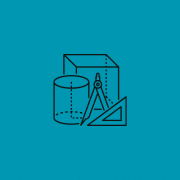


Comments