Welcome to the Open load Movies, a simple and fast Movies and TV succession Addon from Dandy Media. Requires some modules maintained in Mucky Duck’s Repository so if you don’t have it installed follow one of our guides for 123 Movies, Yes Movies or FUBAR for more information and support on Open load Movies join the developer on Twitter.
Open load Movies is a high-quality one click Kodi movies and video addon from Dandy Media Repository. It has a lot of content divided into sections with TV shows, movies, genres and more.
In order to install this movies addon on Kodi, be sure to have the Unknown Source box checked as Kodi requires this before installing 3rd party Add-ons.
How to install Openload Movies on Kodi
- First go to Home screen
- Select System
- Select File Manager
- Add Source
- Enter http://www.dandymedia.club/repo/in the top box
- Enter DANDY in the bottom box
- Select OK
- Go Back to the home screen
- Select System
- Select DANDY
- Install from zip
- Select DANDY
- Select repository.dandymedia.zip
- Wait for notification
- Install from repository
- Select Dandymedia Repository
- Select Program addons
- Click on Openload Movies
- Select Install
- Wait for Addon enabled notification
- Addon Installed successfully
How to install Openload Movies on Kodi
- Kodi download
- HOME Screen
- Select Addons
- Go to Settings button
- Enable Unknown Sources.
- BACK to HOME screen
- Select Settings button
- Select File Manager
- Click on Add Source.
- Enter http://www.dandymedia.club/repo/in the top box
- Enter DANDY in the bottom box
- Select OK.
- BACK to HOME screen
- Select AddOns
- Select Add on Browser
- Install from zip file
- Select DANDY
- Select repository.dandymedia.zip.
- Wait for Add-on enabled notification
- Install from repository
- Dandymedia Repository
- Select Video addons
- Select Openload Movies
- Click on Install.
- Wait for Add-on enabled notification
- The addon can be access from > Add-Ons > Openload Movies

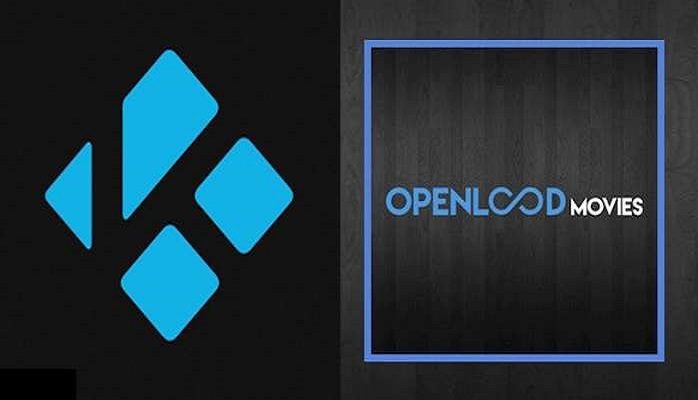













Comments