Install D’s Build on Kodi 17 Krypton
In order for a build to be good enough, it must have features that make it outstanding. You cannot expect any add-on build to come with singing or dancing theme. These builds must-have features that are desirable for users. One of the unofficial add-ons announced for Kodi includes D`S build.
For a build to be impressive it must look good, be continuously updated, operating well and must contain latest relevant newly introduced add-ons. If we say that our to be discussed here add-on namely D`s build falls in the above amazing featured category that would not be an exaggeration. Yes, we are talking about D`s build. It is a zero bloat and lightweight build that is capable of operating on any device it is squeezed into. Support for this add-on is provided by developers on Twitter.
There is a concern about installing this build to Kodi which is the deletion of all old data already stored on Kodi. This includes data stored in favorites, library, installed add-ons and saved settings as well. It is thus a great idea to keep a backup of your data before installing d`s build on Kodi.
Under D`s build, you will see D`s whiteout and D`s 170mb as options to proceed further. For privacy and better access to unrestricted sites make use of a VPN. Go through below guideline for installation of D`s build on Kodi 17.
How to Install D’s Build on Kodi 17 Krypton
- First Get Kodi 17 Krypton
- Then Go to Home
- Select Addons
- Click on Settings button
- Enable Unknown Sources
- Go back to home
- Select Settings button
- Click on File Manager
- Select Add Source
- Enter http://repo.kodination.co.uk/Portal/ in the top box
- Enter KODINATION in the bottom box
- Select OK
- Go back to Home
- Select add-ons
- Now click on Addon Browser
- Install from zip file
- Select KODINATION
- Click on plugin.program.kodinationportal-x.x.x.zip
- Wait for “Addon Enabled” notification
- D’s is now installed and ready to use
- Again go back to home
- Select addons
- Click on Program Addons
- Select KodiNation Portal
- Select your D’s Builds
- The build will now download
- Wait for download
- Click on Force close
- Power off if required
- All done














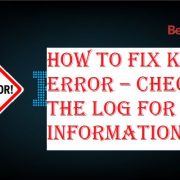
Comments