Deceit is a Kodi Addon that is all about the latest Release, Movies & Sports Streams. If you are Sports fan & Movie lover than this is the best Addon for you because this is the most downloaded & popular third-party Kodi Addon. Categories include Latest Releases, Movies, TV Shows, Sports Streams, Live TV, Listers, 24/7 Streams, Pairing, Trakt & Real Debrid Authorisation & many more.
Deceit is a new third-party Kodi Addon from onenation repo. You can easily installed it from onenation Repository. You can enjoy your favorite program by using this Addon. To install Deceit Add-on on Kodi fellow the method that is given below.
How to Install Deceit on Kodi
- Open Kodi > Home > Select Addons > Select Setting Icon
- Addons > click on Unknown Sources
- Now enable unknown sources
- Click on Unknown Sources > then press “Yes” on Pop up
- Go back to Home > Select Settings > Select File Manager > Add Source
- Click on Settings Icon that you can see at the top left side of your screen
- Type http://onenation.info/Repo in the top text box
- Now type One Nation in bottom box > Click OK
- Go back to Home > Select Addons > Addon browser > Install from Zip file
- Click on One Nation > http://repository.onenation-1.0.4.zip
- Now Wait for the “Addon Enabled” notification
- Select Install From Repository > OneNation Repo
- Click on Video Addons > Deceit > Install and wait for notification

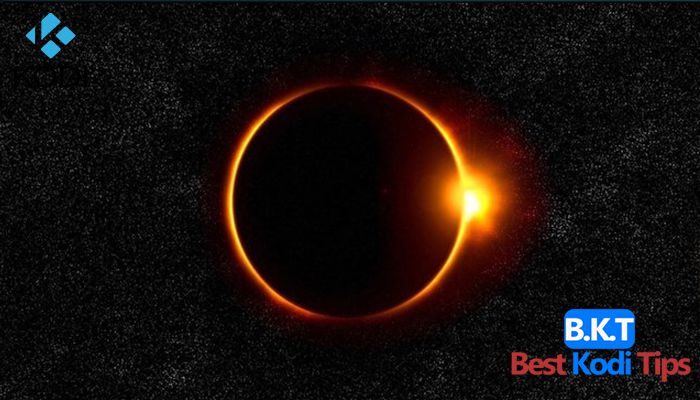













Comments