Are you looking for a Kodi builds? Yes you got us right. Here we will be telling you about unofficial Kodi add-on. This add-on name is BK Links build that is one of the most recommended unofficial add-ons for Kodi. This is from the stream-digital wizard that is well-known for announcing some of the best sweet-looking add-ons. If you want to get more builds you can follow Mason on Twitter.
Support for this build is also available on Twitter. This build is basically a BBB build that is a beautiful big build that is obvious from its 315mb feature. Those having limited device storage this might be the one you can skip as it needs lots of space. If you can manage to manage space then this add-on is nicely designed & packed of multiple add-ons. If you are using this add-on you will not experience any problem.
For taking a closer glance at this BK links add-on you can go through our detailed guideline as mentioned below. This guideline will help you to download & install Bk links featuring 288mb and Nox that has the size of 325mb. It is always advised to make a fresh installation of this add-on on Kodi.
Reason lying behind is that it works more efficiently when installed freshly. By fresh we mean that you will be compromising all of your existing data and will lose it whether stored in favorites, library etc. All saved settings will also be lost. So arrange a backup of your existing data.
How to Install BK LinKs Build on Kodi 17.x Krypton
- First Get Kodi 17 Krypton
- Then Go to Home
- Select Addons
- Click on Settings button
- Enable Unknown Sources
- Go back to home
- Select Settings button
- Click on File Manager
- Select Add Source
- Enter http://streamdigital.org/wiz/ in the top box
- Enter SDW in the bottom box
- Select OK
- Go back to Home
- Select add-ons
- Now click on Addon Browser
- Install from zip file
- Select SDW
- Click on plugin.program.sdwiz.zip
- Wait for “Addon Enabled” notification
- Stream Digital Wizard is now installed and ready to use
- Again go back to home
- Select addons
- Click on Program Addons
- Select Stream Digital Wizard
- Select your Builds
- The build will now download
- Wait for download
- Click on Force close
- Power off if required
- All done

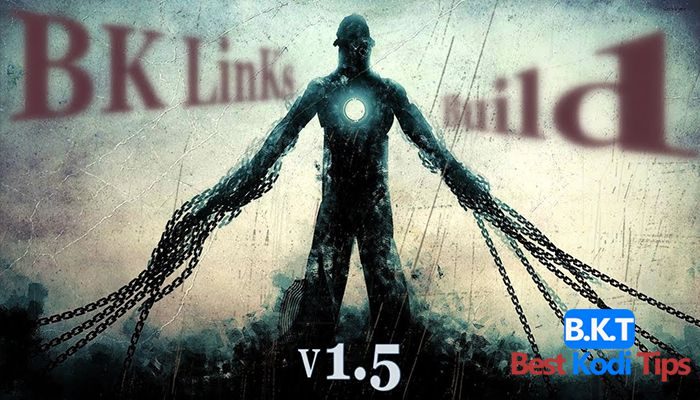










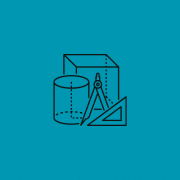

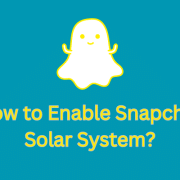
Comments