F society is one of the unofficial builds for Kodi. It is getting the name of Mr. Robot`s little sister. It is a great add-on as it provides varying types of contents. It is also known as a mega build because of the features it incorporates. If you want to seriously enjoy the entertainment you would never think of escaping this add-on.
This tidy builds naming F society features some of the excellent and marvelous playlists. It is another finest addition made to a repository of Zero Tolerance. If we call this add-on as extremely well-thought it would not be wrong. It is an assimilation of good entertainment put together. You can ensure yourself of its reliability from the fact that it is powered by the YouTube & NAN at the core.
If you dig deep into this amazing add-on you will get some of the cracking gems along with fascinating playlists. What we recommend is that you should enter free Trakt-account information to this add-on. It is easy to add multiple items to Trakt account coming from varying sources including websites or Kodi apps or mobile apps. This add-on`s support is also available on Twitter. Once installed you will be able to select entertainment from following categories;
- New releases
- TV shows
- Music
- Play-listers` Search Trakt
- Movies
- Kids` corner
- Search TMDB
For easy installation and user guide go through our guideline as mentioned below.
How to Install FSociety on Kodi
- Go to home screen
- Select System
- Select File Manager
- Add Source
- Enter http://repo.lookingglass.rocks in the top box
- Enter LOOK in the bottom box
- Select OK
- Go back to home
- Select Addons
- Click on Addon Browser
- Install from zip file
- Select LOOK
- Go back to home
- Select Addons
- Click on Addon Browser
- Install from zip file
- Select A4K
- Select addons
- Click on Sparkle
- Now click on repository.lookingglass.zip
- Wait for “Addon Enabled” notification
- Install from repository
- Select Looking Glass Repo
- Click on Video addons
- Select FSociety
- Click on Install
- Wait for “Addon Enabled” notification
- FSociety is now installed and ready to use
- You can access it from Home > Addons > FSociety

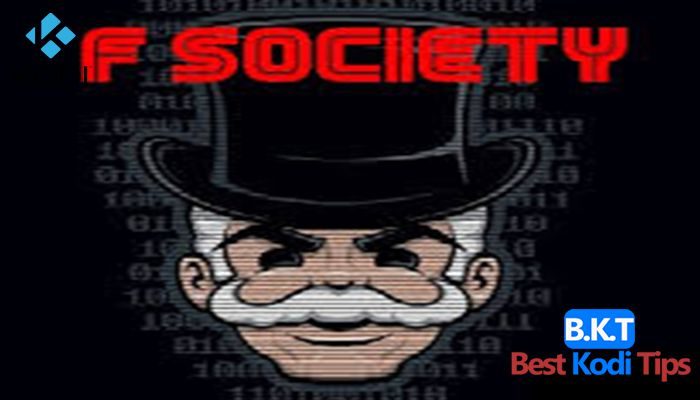








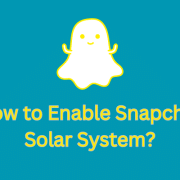




Comments