Welcome to the install guide to Animania Kodi addon, it gives you a free access to new movies, popular movies of the current era, cartoons, new cartoons collection, popular anime category, dubbed content and to various other popular categories.
Animania is developed by the most famous GenTec team. It is specially designed and developed to help all those Kodi users who are looking for kids friendly and all the family content. The overall shape and interface of this addon are simply eye-catchy, very attractive and you will like it. There are lots of sections that are already described above in this install guide to Animania Kodi addon.
With our easy guide for Kodi 16 Jarvis and Kodi, you can install this amazing cartoon and anime addon on Kodi without any time-wasting. You can apply these same instructions to Kodi.
How to Install Animania on Kodi
- Download Kodi
- Go to Home Screen
- Select Addons
- Click on the Settings button
- Enable Unknown Sources
- Go back to Home screen
- Select Settings button
- Go to File Manager
- Add Source
- Enter http://gen-tec.co/gentecwiz/ in the top box
- Enter GENTEC in the bottom box
- Select OK
- Go back to home
- Select Addons
- Click on Addon Browser
- Install from zip file
- Select GENTEC
- NEW REPO FOR GENTEC WIZARD
- Select repository.GenTec-x.x.x.zip
- Wait for “Addon Enabled” notification
- Install from repository
- Select GenTec Repository
- Click on Video addons
- Select Animania
- Click on Install
- Wait for “Addon Enabled” notification
- Animania is now installed and ready to use
- You can access it from Home > Addons > Animania

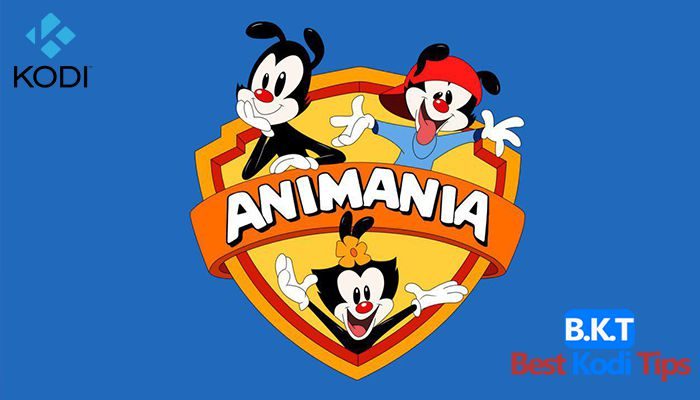








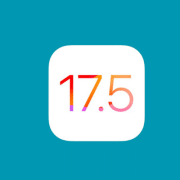




Comments