Along with a computer, student software may be the most expensive purchase you make before you go to college or university. This is especially true if you are in a creative discipline such as photography, design, art, illustration, or marketing. But the good news is that most software vendors are eager to lure you in and so offer some sort of student deal.
Note that we say most, but not all. Some tools are so established as industry standards that their creators don’t need them. Conversely, even at a discount, some student programs can be more expensive than their cheaper counterparts.
To help you navigate the maze of student software, in this post we gather some of the most important tools you might need as a student in a creative course and explain what they do and how you can get your hands on them.
Microsoft Office 365
- The best student productivity software
- Platform: Windows, Mac
- Used for: Editing documents, spreadsheets, presentations
- Free Trial Version: 30 days, Free for students 1TB storage
- Toolkit
- Expensive when the free version expires
When you become a student, everyone tells you that you have to work harder. But really, it’s more about working smarter. That means you’ll need productivity software to plan your activities and schedule, which includes features like calendar, email, document editing, spreadsheets, and more. Microsoft Office 365 is a serious software package that is widely used in the business world, and as a student, you can get a version called Office 365 Education for free.
This includes Microsoft Word for documents, Microsoft Excel for spreadsheets, Microsoft PowerPoint for presentations, Microsoft OneNote for notes, and Microsoft Outlook for email. With Microsoft’s most popular productivity apps, you can sign up online from any device to organize your activities wherever you are. And best of all, you get a whopping 1TB of online storage.
Google Drive
- Free Browser-based productivity software
- Platform: Web browser
- Used for: Editing documents, spreadsheets, presentations
- Free
- Range of features Google Search Technology
- Only 15B storage
When it comes to organizing your life, your work, your schedule, and more in your college years, Google Drive has almost everything you could need for free. It works on any device with an Internet connection because it’s browser-based and includes several great tools. Google Docs is a very powerful document editor that can save your work in a variety of proprietary formats, including Microsoft Word and PDF.
Google Sheets lets you create spreadsheets, and Google Slides for your presentations. You can store up to 15GB of images, documents, and other files for free. You can easily share it all with teachers and students you collaborate with and add comments in real-time. With Google’s impressive search technology, you can find everything quickly and easily.
Adobe Photoshop
- The best student photo editing and design software
- Platform: Windows, Mac, iPad
- Used for: Image editing and processing, photo retouching, graphic design, web, and app prototyping, 3D modeling
- Free Trial: 7 days Subscription required
So popular that it has even become a verb, Adobe Photoshop is the industry standard for image editing and processing, photo retouching, graphic design, web and app prototyping, and 3D modeling. With that in mind, this is something that any student could use when studying photography, illustration, graphic design, digital art, web design, marketing, or it could be a great science homework helper.
Photoshop is available by subscription, but there is no special discount for students. Currently, the cheapest way to buy Photoshop is as part of the Creative Cloud Photography plan, which costs $9.99. USD / £9.98 per month and gives you access to Photoshop CC, Lightroom CC, and Lightroom Classic. There is, however, a huge student discount on an all Creative Cloud subscription that gives you access to Photoshop as well as 50 other creative tools for just $19.99/£16.24. USD / £16.24 per month for the first year.
Affinity Photo
- Free photo editing and design software for students
- Platform: Mac, Windows, iPad
- Used for: Image editing and processing, photo retouching, graphic design, web, and app prototyping
- Free Trial: 30 days
- Low cost
- Free subscription
- No discount for students
Affinity Photo is an image editing and processing, photo retouching, and graphic design tool that is positioned as a cheaper competitor to Photoshop. This fully loaded photo editor is integrated into macOS, Windows, and iOS, and while it doesn’t have the same features as Photoshop, it is increasingly respected in the creative industries and requires no subscription.
Despite the lack of a student discount, Affinity Photo’s one-time cheap price ($49.99 / £48.99) is a great deal. The U.S. / £48.99 for Mac or Windows; $19.99. USD / £19.99 for iOS) still makes it quite a bargain. So if you’re studying photography, graphic design, or marketing, you should look into it.
Canva
- Best free student graphic design software
- Platform: Web Browser
- Used for: Graphic Design
- Free Browser-based
- Small learning curve
If you choose design as your main area of study, you probably need to buy some professional software, like Photoshop and Illustrator. But if you’re studying a related discipline, like marketing, and just need to do some design work, Canva is a free and very effective alternative. It could help with finance homework because this app could design your presentations and graphics. This browser-based app is easy to find and use, even if you don’t have a design degree, and you can use it to create posters, flyers, social media images, etc.









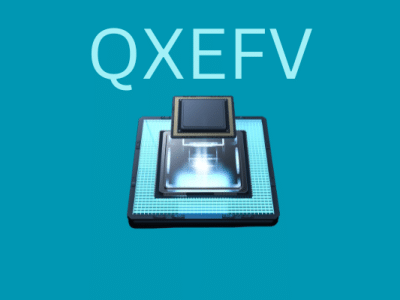




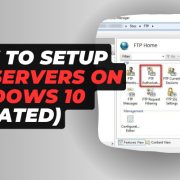
Comments