M4A is an audio file which sounds better than MP3 files which are smaller in size. It stands for MPEG4 audio and most files are not protected. The protected M4A files usually have a file extension and they have the best quality when compared to other files. MP4 is a type of compressed file format which contains video as well as audio and sub-titles.
In fact, it is the most common video file format used for downloading purposes online. M4A is also a file extension that comes with encoded advanced audio coding (AAC). Most Apple devices use M4A multimedia format allowing a person to open the same accordingly.
How to convert M4A to MP4?
There are many options available for people who want to convert their M4A to MP4. They include desktop software, online converter, free and paid services.
Here are the top 3 tools available for converting M4A to MP4.
- Wondershare Fimora for desktop
Fimora is the most popular video and audio converter which supports most format files. It is an ideal choice for those who want to convert the files M4A to MP4 with ease. Moreover, the converter has a pleasing and clear user interface that allows users to carry out the conversion process with few minutes.
Another thing is that it comes with four editing modes enabling users to choose the right one among them accordingly. At the same time, it lets a person use only one mode at a time. The converter is easy to use for beginners which offer 3 different plans for them.
Users should follow the below instructions when they want to convert M4A files to MP4 files.
Step 1: The first step is to install the converter on a desktop and import the M4A file from media library. A user can also drag the audio file to media area while converting a file.
Step 2: In the second step, users should bring the file into timeline and doublc click on the clip when they want to edit a file.
Step 3: The third step is to click the EXPORT option which is available at the right bottom after selecting MP4 in a format tab.
The converter supports Windows and Mac OS desktop systems allowing users to convert M4A files to MP4 accordingly.
- Onlineconvertfree.com
Anyone who wants to know how to convert M4A to MP4 online free can visit this website that can help get more ideas. It is one of the top-rated online converters which support almost 200 formats. In fact, the converter provides ways to complete the process quickly without losing the data and quality. Those who like to convert files of various formats right from their browser can utilize this online converter for obtaining optimal results. Another thing about the converter is that it is available with so many options enabling users to convert files based on the choices. One can use the converter easily that can help convert files without facing any difficulties.
Here are some steps to follow when anyone wants to covert M4A files to MP4.
Step 1: The first step is to visit onlineconvertfree and users will find a button on the main page to choose their files they want to convert. One should click on the button and choose the audio file for conversion process.
Step 2: Users can also find a list of other audio file formats in file names and they can select the right one among them to convert a file with high efficiency.
Step 3: There is a “convert” button available on the website and users can click the same to start converting the audio file. Once the process is complete, a user can download the same and save it on a folder. It is possible to convert audio files in one or more formats with just one click.
3. Aimersoft Video converter ultimate
Aimersoft Video converter ultimate is an excellent choice for those who want to convert M4A to MP4 on desktops with the latest features. The software program offers users to select a wide range of video conversion options with advanced applications such as video editing, DVD ripping, and large user interface. It supports more than 200 formats allowing users to convert audio files to video files with ease. The converter is an all-in-one tool that can help transform videos in any format with high-quality. Users can edit, record, and compress the videos with the converter toll for getting the desired outputs.
Step 1: The first step is to download the software on a desktop which is compatible with Windows OS and Mac OS.
Step 2: In the second step, users should install the package on a computer by clicking the customization option. It is also available in some other languages apart from English. The software offers limited features on free trial version.
Step 3: Users can change their settings of the software according to their preferences after installing the software.










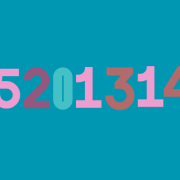
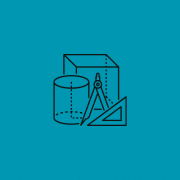



Comments