In any industry that’s focused on providing customer service, you’re most likely used to picking up the phone and calling a random string of numbers in hopes of making a sale or for assisting a customer’s complaint. If you have been doing this for quite a while, it must already feel like second nature to you, right? While manually dialing phone numbers is part of your job, imagine how much easier it would be to place outbound calls to a customer if a machine did that work in your stead? A device like this already exists, and it’s called an autodialer.
What is an Auto Dialer?
An auto dialer is software that automatically dials telephone numbers from a list. If a call goes unanswered, the autodialer connects the caller to a person or a pre-recorded voice message.
Auto dialers are used in work settings where many repetitive phone calls are involved, such as sales, healthcare, call centers, hospitality, and even education.
An auto dialing system is used to eliminate the need for users to spend unnecessary time manually dialing every phone call on their list. In this manner, they can focus more on the content and successful message delivery.
You need three things in an auto dialing system: a computer, a voice modem, an active telephone line. But nowadays, there are also cloud-based auto dialer options available.
Types of Auto Dialers
Auto dialers come in three types: preview, power (or progressive), and predictive. The one you choose should depend on your business function and use the auto-dialer to support it.
Preview Dialers
A preview dialer gives users the choice to place an outbound call or skip it. Another option would be a dialer that automatically calls the following number on the list without giving the user a choice.
Preview dialers are used in cases where users want to look into some information about the individual they are about to call before starting auto-dialing. This gives way for more personalized and agreeable customer interaction, regardless of whether it is a discovery call or a follow-up message.
Preview dialers are an excellent choice for calls that need unique customer information. If your outbound call strategy is being handled on a smaller scale, requires handling complicated customer situations, and focuses more on quality than quantity. A preview dialer is your best option.
Power or Progressive Dialers
Power dialers or progressive dialers are different from preview dialers because they do not give the user a choice on whether or not the next call is placed. Instead, the dialer immediately places the next call as soon as the previous call is over.
Progressive dialers are a bit more focused on quantity compared to preview dialers. So, if you want to connect with as many customers as possible, a progressive autodialer is the best choice for you.
Predictive Dialers
If you want to take efficiency to another level, you’d love predictive dialers. They dial multiple phone numbers at once but don’t worry; you don’t have to talk with various customers simultaneously.
With the help of a pacing algorithm, predictive dialers identify when a user will be done with their current call and will then place the next one before the user ends the entire sales call script.
Predictive dialers provide the most effective way to connect with as many people on the other line as possible and at a large scale, as well! But if you want to have more detailed conversations that demand a bit of research beforehand, it’s probably not the ideal type for your business.
Features of Auto Dialers
Auto dialers come with features that will help you have as many meaningful conversations with your customers as possible. When choosing an autodialer, make sure it has the following features to give you the best experience:
- Detects Idle or Unproductive Numbers
Auto dialing technology can detect when a phone number on your list is an idle number or whether it redirects you to voicemail, an answering machine, or simply a busy line.
The ability to detect an unproductive or idle number is a huge time-saver. There’s no need to remove the number from your list, but this way, you know that your time would be better used to calling someone else for the moment.
- List Filtering
Many people will be asked to be added to your do not call (DNC) list. As a business owner, you wouldn’t want to spoil your relationships with your client, so you have to honor their request. Luckily, auto-dialing systems filter your lists, so those on your DNC list won’t be contacted from that point forward.
- Integration
Auto dialers can be connected with other software involving customer contact information. The most important one, perhaps, is your customer relationship management (CRM) solution. CRMs are used by businesses to monitor customer data, including their past dealings with your business, preferences, and part in the buyer’s journey.
Important information is shared when phone calls happen. Auto-dialers can update customer data based on the conversation when combined with a CRM.
- Managing Contact Lists
Auto dialers can manage your contact list, including segmentations. You can upload customer contact information from other databases for those using cloud-based systems. An updated way to reach a customer is essential, and auto-dialers can do this for you.
- Time Zone Management
There have been so many debates on when the best time to call a prospective customer is, and considering time zones is just another headache inducer. But if you’re using an autodialer, you can simplify this task by adjusting the time zone, so you only end up calling customers at a time that’s appropriate (and convenient) for them.
- Security
Like most software solutions used within businesses, security is one of the top priorities. It’s possible that agent conversations with customers can include valuable private information, and a breach will end up compromising their relationship with your customers and possibly even your reputation.









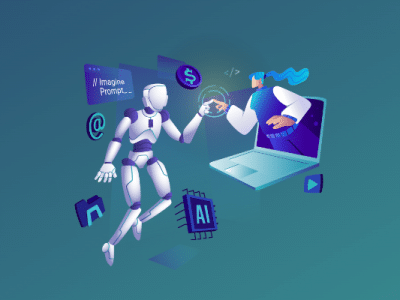





Comments