Writing apps are some of the most abundant types of software on the internet. Despite their sheer numbers, surprisingly few apps pass the bar for most people would consider a good app.
The best writing apps aren’t just aesthetic, the functionality they offer should also be comparable with what’s on the market, if not better, and have as little friction as possible when getting used to.
Top 5 Writing Software for College Students in 2019
Here are the top five apps that made the mark.
Scrivener
As far as word processing goes, the functionality Scrivener app offers is so streamlined that it blows mainstream alternatives like Microsoft Word out of the water. It offers hundreds of templates formatted to save you time, folders to help organize your ideas and much more.
What really solidifies its place as one of the best apps for college students is the shortcuts. If every single second is precious and you’re out to boost your productivity, the app features extensive shortcuts to do everything from adding citations to importing a web page.
Admittedly, this app works better for people working on long-form content than for writing a 500-word article. Think along the lines of a 4000-word essay or long-form content like a nonfiction novel. It’s available on Windows, macOS, and iPhone starting at $45.00, discounted to $38.25 for students.
Evernote
Evernote is one of those apps you always see featured as an amazing writing app for a good reason. For starters, it’s completely free. It also has what is perhaps the most comprehensive feature-set of any writing app out there.
If you need to collaborate, take a quick note, grab something from the web, read text from a picture or dictate a recording, Evernote has your back. If you’re a messy writer, the app has folders, tags, and notebooks to help organize your notes.
And if you’re in the habit of taking quick notes often and the aforementioned features aren’t enough, the search function will prove that much more useful. And that’s just scratching the surface. It’s just one of those apps for college students that everyone should get.
Werdsmith
Werdsmith is designed to be a simple app to use. It features a minimalistic interface with nothing more than a menu bar and the writing interface to interact with. Most people won’t mind it, though, since most projects typically contain a single note with a title.
Others might find the interface a bit too simplistic, but that doesn’t take away anything from it – least of all, the amazing features.
The app lets you get started with ‘ideas’ that can subsequently turn into more complex ‘projects’. These feature a nifty feature called ‘goals’ that people who have a problem writing consistently will enjoy.
It lets you set the number of words you target to write in the next blog post, then proceed to nag you the next day till you do. If that doesn’t make it worthy of being the best educational software for students award, nothing else can.
IA Writer
IA Writer is way up there on the list of best writing apps because its focus is close to the same thing Scrivener has to offer but adds an interesting twist to the mix. That is, it’s a distraction-free app, just like Werdsmith but it’s aimed at people who work with smaller projects.
This is one of those college student apps targeted at Apple-centric users since it relies on a lot of functionality other operating systems don’t offer. It works by blurring everything but the line you’re currently typing – a feature they call ‘Focus Mode.’ This does wonder for preventing you from getting distracted, especially when writing long-form essays.
Speaking of essays, another feature that this app really emphasizes is how you format your writing. It could advise you to write your essay with our guidelines, for example, or let you create your own templates for future reference. If you still find writing essays difficult, approach a good online assignment writing service to get your work done.
Final Draft
Final Draft was originally meant to be one of many college students apps but is now the same software that’s used by professionals in Hollywood to draft their screenplays. It brings industry standards to your fingerprints with templates and features like automatic pagination.
If you’re a screenwriter, there are more features in this app than can be listed on a single blog post. It’s definitely another amazing entry in our apps for college students that you should try out. The only downside is that it has a hefty $249 price tag, but is worth every penny.
Conclusion
For a lot of people, the best writing apps are those that do one thing and do it well. If you fall under that category, you’ll appreciate the likes of Final Draft and IA Writer. These are minimalist writing apps that attempt to focus your concentration on the act of writing itself.
If you value productivity and features above everything else, then an app like Scrivener, with its extensive list of shortcuts and collaboration tools might serve you a lot better. Regardless of what you prefer, a good writing app could mean all the difference between a week of productivity or procrastination.
Author Bio:
Michael Turner is an academic writing expert helping students with assignments that can boost their grades and overall performance in college and university. He also works as a writing coach and provides online classes to wannabe writers. In his free time, he writes blogs on sports and health, reads non-fiction and plays tennis.










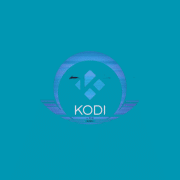


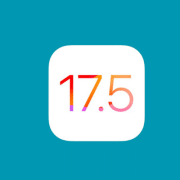

Comments