WhatsApp has just rolled out a range of new formatting features, enhancing your messaging experience. Now, you can organize your messages more effectively with bulleted lists, numbered lists, block quotes, and inline code. These options, available across iOS, Android, web, and Mac platforms, offer versatile ways to present your content.
Here’s how to make the most of these new features:
- Bulleted lists: Easily create lists by starting with the “-” symbol followed by a space.
- Numbered lists: Arrange items sequentially by typing digits followed by a period and space.
- Block quotes: Highlight important text by typing “>” followed by a space.
- Inline code: Showcase code snippets or emphasize text by enclosing them with “`” symbols.
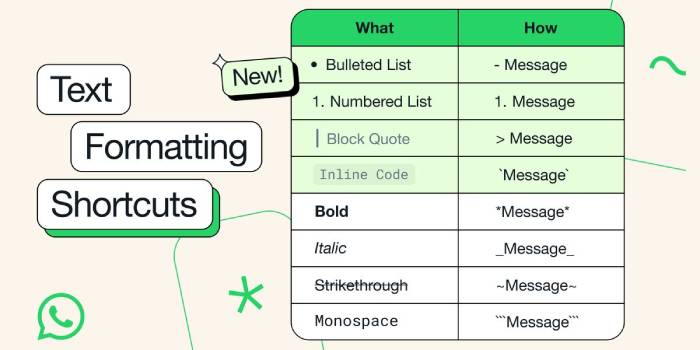
These additions complement WhatsApp’s existing formatting options, including Bold, Italic, Strikethrough, and Monospace, enabling you to craft messages with precision and clarity.
In today’s fast-paced digital communication landscape, where conveying information concisely is crucial, these new formatting options empower users to communicate more effectively, especially in group chats and Channels broadcasts.
Stay tuned for more updates from WhatsApp as the company continues to innovate and enhance your messaging experience. Don’t forget to update your WhatsApp app to access these latest features and elevate your messaging game!
Enhance your messaging experience with WhatsApp’s new text formatting options today!









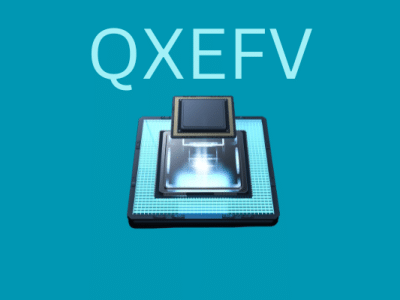





Comments