With the advent of digital cameras and smartphones, the amount of photos we take has increased significantly. To keep full control over this huge amount of photos, organize them according to a clear and precise criterion and immediately save them in one place. It’s not as difficult as you might think, quite the opposite! We show you how to best organize your shots, so you never lose sight of the photos taken over time.
Organize your digital photos: all your shots in one place
Think of the variety of devices on which the photos we take are now found. Computer, camera memory cards, smartphone, or Cloud. Not to mention the photos received via email from friends. Collecting all of these shots and saving them in one place has obvious advantages. Whether it is a folder on your PC or Cloud service. You can also save the photos on a USB stick like PhotoStick. This device is capable of automatically backing up photos as soon as it is plugged into the system. These Photo stick reviews will tell you more about this useful backup device.
Advice
Many digital cameras save photos already sorted by folders, based on the date they were taken. This feature will greatly ease your photo sorting and sorting work.
To get a clear structure, we recommend that you organize your photos in chronological order. Download them to your PC and then sort them into their respective folders. Rename folders not only by specifying the date the photos were taken, but also add a name that indicates the theme or place of the shot. The photos of the last holidays in Spain, for example, could be stored in folders renamed like this: “2019 / 07_Ibiza”. With this system, it will be much easier to find the shots even with the passage of time when the memories will be less vivid.
Tag photos
For an even more elegant solution, you could give your photos keywords, so-called tags, by simply adding them to the other metadata. You can tag a single photo, or all those in the folder as well as the folder itself. Tags will help you find your photos easily, regardless of file type and folder name, by date, place, and content. Manage your photos easily in Windows Explorer (Add Tag)) or Mac Finder (Info).
Pay attention to the quantity
Thanks to the large displays that are now equipped with digital cameras and smartphones, photos can be checked immediately, even before they are downloaded. Try to keep only the really good shots. The best solution is to immediately look at the photos taken, directly from the display, immediately deleting those that have been moved, out of focus, overexposed, or that, for any reason, do not convince you. A second procedure to select and reduce the number of photos will then be done on the PC (in preview mode), before importing, or after, when they have already been downloaded.
Advice
Are you planning a slide show evening? To prevent this moment from turning into a nightmare for your guests, select a maximum of 10-12 photos for each motif, scene, or trip. After all, quality counts more than quantity.
Process your photo like the real pros – How to do it for free with Mac and Windows
The amount of programs available for managing photos is practically infinite. If you don’t want to just organize and archive your photos, but also want to edit and retouch them, then you should carefully choose the software to use.
Standard programs for managing digital photos
The “Photos” app for Mac, as well as Windows “Photos” and “Google Photos” can now be considered standard programs, already pre-installed on most computers on sale.
The photo app for iMac or MacBook
In addition to organizing photos, the «Photos» app, already present on all iMacs or MacBooks, offers the possibility of creating photographic products, such as albums, cards, or similar items. Click on the “plus” symbol in the menu (on the left of the app), next to the word “Projects”. If you have already downloaded ifolor Designer, you will have access to photo products via the «Photos» app, with the possibility of managing and creating them directly from here.
Google Photos as an automatic backup feature
If we talk about data security, Google Photos is the software that offers greater certainty and, thanks to its automatic backup, ensures a good level of security for the photos saved on the smartphone. You can also decide whether you want to make a backup in real-time or whether to activate it via a WLAN connection. If your smartphone is lost, you will not lose anything, since the photos are already saved in the Google Cloud. Unfortunately, Google Photos does not also provide a desktop application. You can still have access to your photos via your PC browser.
Advice
Programs like VisiPics scan your hard drive and look for double or very similar shots.
Ashampoo Photo Commander
Ashampoo Photo Commander is a photo management program. Also equipped with a number of photo editing tools, it is capable of making a slide show or creating collages. This program is perfect for batch editing or geotagging image management.
JPhotoTagger
The open-source software, JPhotoTagger, is a pure photo management program, with the advantage of being able to be used on different operating systems.
Paid Programs – Suitable for professionals
These paid programs offer a wealth of features, for Windows and Mac, and are therefore primarily intended for professionals. In addition to traditional photo management tools, a good photo editing program must first include the RAW converter.
ACDSee Photo Studio
ACD Systems is certainly one of the best software on the market, thanks to the excellent performance demonstrated in various fields. Thanks to the app for smartphones and tablets, you can easily synchronize your devices and have all your shots always with you. The photos are divided into a folder structure. Despite the innovative way in which tags and other categories are easily assigned, the program does not differ much from the competition, while in terms of filters, special effects, and batch edits, it proves to be one of the best on the market. ACDSee Photo Studio can currently be purchased for around CHF 72.95.
Advice
The program also offers free trial versions, which can be used for a limited time.
Lightroom
This multifaceted program offered by Adobe deserves to be at the top of the preferences of professionals. The photo editing is more than satisfactory and guarantees excellent results. Through geotagging, by date or tag, the management and subdivision of the photos are able to respond to every type of taste and preference (obviously varies according to the version purchased). Its weak point? The software takes up 2GB of memory and this makes it one of the heaviest programs within its category. Lightroom is sold together with Photoshop and 20 GB of Cloud storage for 11.85 CHF per month.
PhotoDirector
The new version of Photo Director also has an incredible range of features at its disposal. In addition to the classic folder structure, automatic subject indexing, and user-defined tags, the program also offers facial recognition. On the other hand, geotagging is missing. In addition to photo management, Photo `Director comes with several photo editing functions, such as perspective correction. It also allows you to take panoramic photos. You can buy the program license for 99.99 CHF.
All three of these programs do not provide for saving photos to their personal database, allowing you to save memory.
Advice
Remember that you can’t get it all right away. Take small steps and start practicing. Over time, what seemed difficult to you will become routine.
Securing Your Photos: Backing Up
To avoid the risk of losing photos, there are two solutions. The first is to make a regular backup on an external disk. The second is to save the photos to the Cloud. The advantage of the latter solution: all photos can be synchronized automatically, without the need for additional software. This way you no longer have to manually back up. On the other hand, a Cloud service has a continuous cost, which obviously varies according to the memory space you need. However, many Cloud services also offer a free version.
If you are a regular user of Cloud services, then it is important that you inform yourself well about the conditions of use. The security of data and your personal information is an aspect that should not be underestimated.
Advice
Always save your photos on an external drive. And if you want to access your shots even during a trip, you can use it.











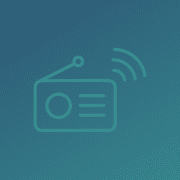



Comments