The need for secure online operations has driven a large number of the global population to using Virtual Private Network. VPN allows you to connect to an internet-enabled device and servers across the globe as opposed to just a local network. Originally, VPNs were designed for company employees to make their operations easy, private and confidential regardless of their location.
Browsing without a VPN reveals your search information, location, internet service provider and other related information. With a VPN, your activities and information remain confidential. This is why VPNs have become increasingly popularly.
Unfortunately, while you may believe that using a leading VPN solution ensures your IP address and online activities remain secure, this is not always the case. Today, even the most sophisticated, advanced, trusted and priciest VPN may not guarantee the best protection at all times.
There are IP leaks that have leaked from different operating systems and browsers. To ensure that your operations online are still safe, it is imperative that you check whether your IP address is still working, are there IP leaks and if so, know how you can fix them.
How to Detect A VPN Leak
Different ways helps you to detect a VPN leak. This includes the use of IP Leak Test Tools available online. Regardless of the tool you use, the steps are often the same. You need to;
- Disconnect your VPN client and direct or point your web browser to the testing website.
- Take more of your DNS Server address displayed as well as your IP address.
- Connect your VPN client and visit the same website. Ensure to refresh the page you are loading.
Once you successfully connect to the VPN, the noted DNS server and your IP address should not be displayed for this you can use fast private proxies. Still, information is displayed, it means there is a privacy leak in your entire system.
However, if the DNS server and the IP address you were using is not displayed, it means your VPN is working and not leaked.
When testing for VPN leaks, you can decide to use basic test approach or the advanced test approach.
Basic VPN Leak Tests
Basis VPN leak tests are simple and anyone can run. You simply need to connect to your VPN, hit a testing site and run the check. However, basic tests may not identify all possible leaks. Basic tests include:
- IP Leak
The IP address in your system refers to the numbers assigned for specific internet devices by internet service providers. The numbers are a string attached and they are separated by periods. Therefore, when you browse the internet, your address is linked to your visits, clicks and searches.
Generally, there are two types of IP addresses. The IPv4 and the IPv6. The latter was created to provide room for more IP addresses across the globe. However, many VPN service providers still use the former IP address and in most cases, it leads to IP leaks.
Best sites to check for IP Leaks
- IPv6-test.com
- Perfect Privacy IP Check
- IPleak.net
How to fix IP leaks
To fix an IP VPN leak, you need to get a VPN that guarantees the best protection. It should not leak your IPv4 or IPv6 addresses.
Similarly, you can create firewall rules that help to block any non-VPN traffic to your website. This can be a daunting task but rewarding in the end.
You can also disable your IPv6 manually and gradually on most of your operating systems. The transition to the IPv6 is underway in most parts of the globe.
- WebRTC Leak
WebRTC or Web Real-Time Communication allows you to use voice, video and message features in your system. While this is an excellent way to connect and enjoy efficient browser-based communication, it is still vulnerable to leaks. Often, these leaks are common on browsers including Opera, Firefox, Chrome, and Brave. Any site can expose your location and IP address a few code lines. Therefore, your IP address will leak through WebRTC APIs.
Tests for WebRTC Leaks
- BrowserLeaks WebRTC Test, it is efficient and includes vital details of possible leaks.
- Perfect Privacy WebRTC Test, tests for WebRTC Leaks with detailed information of the same.
- ipleak.net
How to fix WebRTC leaks
Based on the WebRTC test you undertake, you need to follow the guidelines given afterwards. The guide helps you to block or disable WebRTC and suspicious sharing content in your browser.
- DNS Leak
Domain Name System or the DNS is a system that converts your IP address into URLs with common domain names and vice versa. As such, you won’t have to note or memorize your IP address whenever you visit a website.
As you browse the internet, your operating system works by sending a DNS request to fetch an IP address related to the domain. Your internet service provider can log the requested DNS from your operating system and give out your browsing history.
If you have a VPN, any DNS request will come from your VPN provider and not your server thus securing your online operations. Whenever the information comes from a personal DNS server, it means there is a DNS leak. In such a case, your IP address, location and browsing history is no longer safe.
DNS leak test sites
- Perfect Privacy DNS Leak Test that checks the leak and offers a detailed explanation of the test.
- IP/DNS Test at ipleak.net that tests and offers results of the leak.
The Advanced VPN Leak Test
The advanced VPN leak is the best for identifying any leak in your VPN. It involves creating a testing suite that runs different tests to analyse traffic for any leaked packets in your system. The suite captures and efficiently analyses traffic. Based on your operating system, this can be a simple or complex task.
ExpressVPN recently released a highly efficient, trusted and reliable VPN testing suite that is leak proofs all their VPN apps. The ExpressVPN leak testing tools are open source, free and highly available on GitHub. Therefore, if you want to test and fix VPN leaks and enhance your security and anonymity online, the advanced test can help you. While you can rely on the basic tests, advanced tests and solutions offer better security.













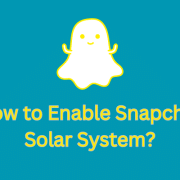


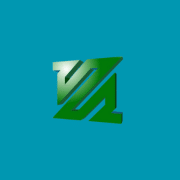

Comments