Adobe Acrobat is a professional software that is used for PDF editing. It contains many advanced features for professional PDF editing. However, some people don’t like using Adobe Acrobat because the software takes up more storage space and is inconvenient for users who are not familiar with the features.
To replace Adobe Acrobat, here are 5 other best ways to split PDFs online with a simple click. Some of the online tools are also available to split PDF on mobile devices, such as iPhone, Android, Samsung, Xiaomi and other brands.
What Online Tools Can Be Used to Split Pdf
To split a document without installing additional software, you can use reliable online tools to directly download and split PDF files.
Here are three tools from which you can choose the most suitable one.
- EasePDF is an online resource for working with PDF. Only a web browser is required to use the features of this resource. You can also work on all kinds of mobile devices such as iPhone, iPad, Xiaomi, Samsung and even other popular mobile brands. EasePDF provides a powerful PDF splitter that works quickly and efficiently.
Advantages of EasyPDF:
- Provides 3 split modes to meet different needs.
- Requires no third-party extensions to be installed.
- Supports 21 languages for users around the world.
- Provides a secure encryption method to protect your data.
- Adds automatic deletion. It deletes files from the server.
There are both paid and free versions. Restrictions of the free plan: 50 pages/file, 10 MB/file size, only 2 free tasks per day.
- PDFPlatform is another online PDF solution provider that offers a reliable pdf splitter that helps you easily cut PDF files on mobile devices without installing any software. PDFPlatform also provides other PDF tools such as converters to convert formats between PDF and other documents, which helps people a lot.
Advantages of PDF Platform:
- It offers a simple interface and easy-to-use features.
- It supports operation on all devices.
- A free trial version is offered for each user.
- PDF.io is designed with a simple interface, and with all the PDF tools presented on its homepage. People can easily access the tools that they need and start using them immediately to solve PDF problems that they encounter on iPhones and other mobile devices. The first PDF tool listed is the PDF Separator, which can be accessed quickly.
Advantages of PDF.io:
- It provides a simple interface that you can use effortlessly.
- It offers other online tools such as video, audio, and converters.
- It supports connection to Google Drive and Dropbox.
- It offers fast speed to use any tools that are available on the platform.
Restrictions of the free plan: 25 files per day, the maximum file size of 4 GB, the presence of advertising.
Google Chrome Features
Another online way to split a PDF file is to use a reliable browser extension. Below there are two Google Chrome extensions that will provide you with simple help in splitting PDF files.
- Soda PDF offers a Chrome extension that you can use to easily create, convert, merge, split, compress or protect PDF files in Google Chrome browser. After installing this extension you do not need to download other software to use the services, which can also be used for free.
Advantages of Soda PDF:
- It offers completely free services without the need to pay money.
- It opens a new tab to use features without allowing you to close the original window.
- It suggests simple functions without wasting any time.
This extension is easy enough to use, and most importantly does not require you to pay for any services.
- Zonepdf is another Chrome browser extension that offers Google Chrome users convenient PDF services. By adding this extension to your browser, you get very easy access to tools to solve your PDF problems without installing additional software.
Advantages of Zonepdf:
- It supports easy editing, converting, merging, splitting, and compressing PDF documents.
- It offers professional and quality help.
- It is designed in a small size to speed up services when working in the browser.
You’ve got 5 PDF splitting options as an alternative to Adobe Acrobat. All of these resources and extensions are on mobile devices and provide reliable PDF splitting features that allow people to easily split PDF pages.
Regardless of which one you choose, you’ll be able to accomplish your tasks effortlessly. Sometimes it is very important to split files and you need to have this possibility. In this case the situation does not depend on the size of the files. That is why there are a significant number of tools for it. They work with a variety of browsers and operating systems. Do not hesitate and try one of them to solve your problem with splitting files.

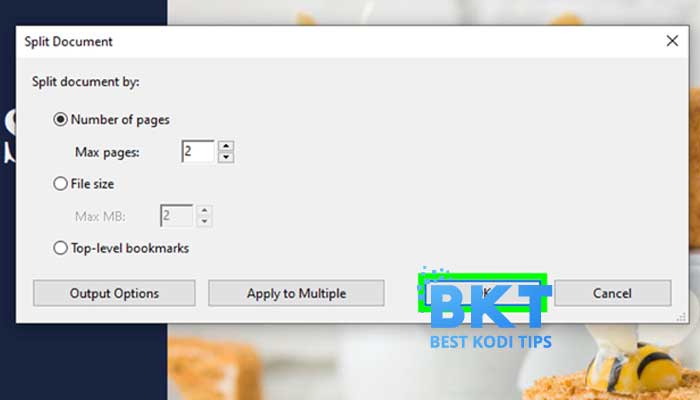












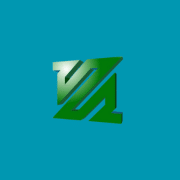
Comments