Remote support software is crucial in numerous situations, from enhancing the efficiency of technical support and help desk teams in both small and medium companies to helping family members with their computer problems. The importance of secure and effective remote assistance cannot be overstated.
Locating a service that delivers the required functionality without overburdening your finances is often difficult. However, HelpWire stands out as the perfect remote support solution, offering an easy-to-use platform with a fundamental suite of features that empowers technical support teams to resolve customer problems efficiently.
Key Considerations When Choosing Remote Support Software
When deciding on remote support software for your business, keep the following in mind:
Features: Make sure the software includes all necessary features for effective remote support.
Cost-Effectiveness: Look for an affordable option that fits your budget.
Security and Privacy: Choose software that guarantees robust security and privacy, crucial for handling sensitive data.
Ease of Use: Select software that is user-friendly and doesn’t require significant training or expertise.
Scalability: The software should be able to accommodate your business’s growth.
Compatibility: Ensure the software works well with your current IT setup and is compatible with the technology your staff and clients use.
Taking these considerations into account, let’s explore why HelpWire is the ideal choice for your remote support needs!
Presenting HelpWire: Top Free Remote Support Solution
HelpWire introduces a complimentary remote desktop service that enhances IT support by enabling immediate assistance and secure remote access on demand.
Its cutting-edge desktop technology ensures secure and rapid connections across both Mac and PC platforms. Furthermore, HelpWire’s feature for instant connections via a dynamically generated client application simplifies the process of establishing a link to the end client with just a few clicks, thereby decreasing the time needed to resolve issues.
Additionally, HelpWire offers a sleek, contemporary user interface that is straightforward to use, setting it apart from older remote support tools that often present a steep learning curve and complex navigation.
Quick Connect
With HelpWire, IT professionals can gain instant access to client systems, quickly addressing and resolving problems. This capability eliminates the need for expensive and time-consuming travel to distant computer locations.
Ease of Use
Designed with user accessibility in mind, HelpWire’s straightforward interface ensures that customer issues are resolved promptly, improving user satisfaction.
Cost Efficiency
As a free offering, HelpWire allows organizations to extend their IT support without impacting their budget, positioning it as a key tool for enhancing IT support services.
HelpWire’s Essential Features
HelpWire delivers a full suite of features designed for both individuals and small businesses to provide comprehensive remote IT support. It combines secure, fast, and efficient remote connections with superior remote desktop capabilities.
Key Remote Support Tools
Compared to other popular competitors, HelpWire offers users advanced remote control features at no cost.
Quick Start: Launch remote sessions easily with a unique link.
Cross-Platform Support: Solve issues on Windows or macOS devices.
Optimized Performance: Choose or auto-select the best performance settings.
Multiple Sessions: Access several client workstations at once.
Multi-Screen Viewing: Manage multiple screens simultaneously or view dual displays.
File Transfers: Simple copy and paste functionality for quick file sharing.
Client Management Features
HelpWire provides an essential set of tools for client management, including:
Device Insights: Automatically gathers essential device information.
Client Database: Organize client details, device specs, and session notes.
Workstation Grouping: Consolidate client devices for streamlined support.
Enhanced Client Profiles: Add detailed notes to profiles for better service continuity.
Real-Time Chat: Facilitate direct communication with clients, including multi-chat capabilities and chat history for efficient support.
Security Measures
Concerned about HelpWire safety, especially after learning it’s completely free? Rest assured, there’s no cause for concern. HelpWire utilizes sophisticated security mechanisms to ensure the safety of your data and connections.
Effortless Connectivity: No need for firewall adjustments.
Robust Encryption: AES-256 encryption ensures data safety.
Two-Factor Authentication: Adds an extra layer of security for technician accounts.
Reliable Cloud Foundation: Powered by AWS for trusted infrastructure.
Client Consent: Requires approval for new remote sessions, bolstering security.
Adaptable Remote Support Software for Varied Business Needs
HelpWire stands out as a flexible remote support solution catering to a wide array of industry requirements, extending its utility beyond merely aiding small enterprises.
For IT Support Teams:
Enable efficient, on-demand remote customer assistance, facilitating tasks like software setup and system upgrades from afar.
For Help Desk Teams:
Elevate your help desk team’s efficiency and productivity through dependable remote access.
For Educational Institutions:
Guarantee that IT resources are readily available for both students and educators, supporting uninterrupted learning and teaching.
For Technology Consultants:
Grow your consultancy by providing superior support to clients remotely.
HelpWire is an effective tool for any entity in need of remote technical assistance. System administrators, managed service providers, and IT consulting professionals will find HelpWire an integral part of their operational toolkit. Discover more applications and benefits on our site.
Final Thoughts on HelpWire
HelpWire’s capability to seamlessly integrate with existing systems enhances its appeal, making it an indispensable part of the IT infrastructure. This adaptability ensures that businesses of all sizes can leverage its features to streamline their support processes, reduce downtime, and foster a proactive support culture. Its role in simplifying complex technical challenges, coupled with the ability to customize its services, means HelpWire is not just a tool but a strategic partner in driving business growth and sustainability. Moreover, its commitment to security and affordability doesn’t compromise on quality, providing a balanced solution that addresses the diverse needs of its users.











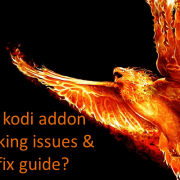



Comments