59 per cent of the world’s population is now online. We all use it for different reasons – socializing, working, education, gaming and of course, using services such as Kodi. However, just because it is now a significant and normal part of life for most of us, it does not mean that it is understood by everyone. The fact that people every day are taken in by scams or end up infecting their devices with viruses or other malicious software is evidence of this.
The good news is that staying safe on the internet, whatever you use it for, is straightforward. It is also easy to keep an eye on what your kids are doing if they are online and you are worried, by using mobile phone tracking and ensuring they are aware of the risks posed by the internet. Here, we look at some of the best advice to keep you and your family safe while online.
Think about your passwords and security
One of the biggest ways that you can get yourself into trouble on the internet is through not making passwords and security a priority.
We often open an email without paying much attention as to who they are from, which can be dangerous, as phishing emails are one of the most common ways scammers ‘get into’ your computer. To avoid this, take care opening emails from anyone you do not know and do not click on links in emails without checking first. Many can be fake and lead you to malicious sites, encouraging you to enter passwords or bank details. If in doubt, call the organization that has apparently sent you the email.
Also, make sure that your passwords for everything are secure and that you change them regularly. While it seems convenient, do not use the same password for everything and do not use anything that could be guessed easily.
If someone phones you or emails you telling you that your computer is infected with a virus, even if they claim they are with Microsoft, Apple or your internet provider, never respond to them. This is a common scam.
Be careful using third-party apps and unknown websites
You can trust Kodi, of course, but can you trust all third-party apps and websites? Before you download anything, or give permission for any apps to access data, do some research. Read up on reviews, as these are a good way to find out if anyone has experienced any issues with them and pay close attention to what permissions they are seeking before you download or use them. It is also important to understand and use the appropriate privacy settings for any device, service or app that you or any members of your family use.
Staying safe online is not just something that children have to think about. even the most tech-savvy of adults can get caught up in something, especially as cyber criminals and hackers become more sophisticated. These tips will help to keep you and your family safe while on the internet.









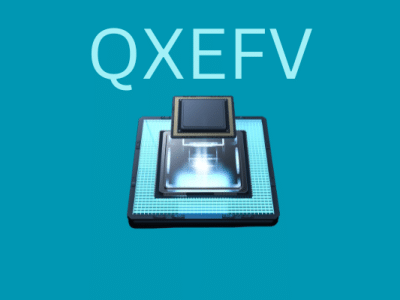





Comments