Before going into the solution, let’s first look at the rule of OpenLoad in the Kodi. As a Kodi user, you will be surely aware of the purpose of OpenLoad.
However, if you are new to Kodi and OpenLoad then below lines are a must-read for you. Kodi runs on Addons and most of the Kodi addons such as Movies Addons, Sports addons, Live TV addons requires OpenLoad pairing to play the user’s desired media or live streaming.
How to Pair OpenLoad with any Kodi Device
Kodi and OpenLoad Pairing Procedure – Step by Step Guide
- Open Kodi
- Run any video through OpenLoad
- You will get a Pop-up window saying “Authorize OpenLoad Stream”
- Now Open a web browser
- Enter https://openload.co/pair in the address bar
- Follow the options on the link
- Click on “Pair”
- A message will appear saying “Pairing Successful”
- All done!
- Go and play any video with OpenLoad
Important: Pairing can be done on any device located on the same IP. Means, it is not supposed to do pairing on the same device on which Kodi is installed, but it can be done on any device i.e. smartphone, laptop, tablet, etc. but the device should be on the same IP.
Another important thing to keep in mind that the pairing will be for a specific period. So if you face pairing issues after some time then you have to do pairing again for smooth video streaming.










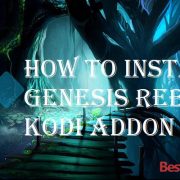




Comments