Internet privacy has become a serious concern in this connected world. We all come across new data breaches every day. Every marketing campaign is utilizing your online activity data to sell you their products. Even after protecting our data online through several passwords and two-tier verification system, our data is still not secure.
A proven and satisfactory Internet Privacy will keep you and your family on a safer side. On the other hand, weak protection will always invite harmful elements on your profiles. That is why we have compiled this article to share a few pro tips to improve your internet privacy:
Do not utilize Public storage for sensitive information:
Although the internet is facilitating us with several free services, these services are also increasing the threats of hacking, viruses, and malicious attacks. Utilizing public storages for saving sensitive information can be risky. We would suggest that you do not use online services that are meant to share information to store your data.
For instance, Google Docs certainly isn’t a place to store your list of passwords, or Dropbox isn’t a secure medium to save your passport scans or other personal sensitive information.
Keep your personal Email id and Phone number private:
Securing your personal details like email ID, phone number, date of birth, etc. are highly essential in this digital world. Quite often, we come across platforms where they ask for our email addresses and phone numbers.
Sharing such information is like welcoming spammy emails yourself. Even if you need to share this information, I’d suggest you keep your personal email ID separate. Create a disposable email ID for online surfing.
Review permissions for all the apps and browsers:
We all tend to ignore the permission forms and just tick without even looking at it. Nevertheless, reviewing these permission forms for mobile apps and browsers can be of great benefit to your privacy.
Most of the mobile apps prompt you to give access to contacts, gallery, files, device storage, microphone, camera, etc. Some actually cannot work without them, but others do not necessarily need them. Those apps only utilize the information to profile you for marketing or worse.
Well, it is quite easy to control which apps are granted which permissions. You can also probe the permissions for browser extensions that have spying tendencies.
Staying private on Public networks:
Public Wi-Fi is riskier than you think. Devices connected to it are more prone to malicious attack, viruses, and hacking. Why are public networks not safe? Well, even if a person has limited knowledge of hacking into someone’s computer or device then getting into someone’s machine is not that big of a deal on the public networks.
Therefore, avoid transferring any sensitive information like credit card information, private photographs, passwords, etc. on the public network to avoid the risk of being compromised. If you have to use a public network then utilize VPN to encrypt your identity and data.
Other than private or public networks, internet connection itself is quite crucial to the privacy of the user. There are several types of internet connections (cable internet, fiber optic, etc.) available in the market. Choosing the right type of internet from an internet service provider that ensures security is necessary.
Social media platforms have a lot of information about you than you’d ever realize. You will be surprised to know how much of it is visible on the internet by their default settings. In this connected world of social media, you have to give special attention towards your social media profile’s privacy in order to stay safe from any malicious hit.
Dodge tracking
With the advancement of technology, the tracking ability of search engines has grown to become extremely sophisticated. These algorithms have made tracking so seamless that the user doesn’t even realize that all of his/her activities are being tracked. Marketers are utilizing this information to bombard you with ads to intrigue you to buy their product. In order to evade this tracking thing, use incognito mode of the browser. There are other methods to avoid it as well:
– Private browsing to avoid internet tracking
– Use of private search engines
– Block web trackers
– Use VPN services while browsing
Use end to end encrypted messaging apps:
WhatsApp is the biggest example of an end to end encrypted messaging app. Most of the modern messaging apps are utilizing encryption while transmitting the message. What if the messages got decrypted on the provider’s side? What if it gets hacked in transition? So the major players of this industry came up with the solution of end to end encryption to secure the data.
Only WhatsApp offers the by-default end to end encryption. It is worth mentioning the fact that Facebook messengers, Google Allo, etc. don’t provide end to end encryption by default. You have to enable secret chat manually for secure conversation.
I hope the article has emphasized enough on internet privacy to follow the discussed tips necessarily. They may seem like very simple and little things, but in reality, they have a great impact on your security over the internet. So get started with them now and secure your data right away.












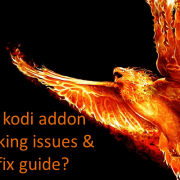


Comments