Stormys Youtube Experience is a Kodi addon with a bundle of videos mostly of tutorials. This addon is developed and designed for all those who are looking to learn about builds, Kodi addons and somehow about Python coding experience.
There are many useful options and categories available in this addon such as Instructional Kodi, Python Programming, and Python basic coding tutorials.
Install Stormys Youtube Experience on Kodi using the below-mentioned installation guide.
How to Install Stormys Youtube Experience on Kodi
- Open Kodi > Home > Select Addons > Select Setting Icon
- Addons > click on Unknown Sources
- Now enable unknown sources
- Click on Unknown Sources > then press “Yes” on Pop up
- Go back to Home > Select Settings > Select File Manager > Add Source
- Click on Settings Icon that you can see at the top left side of your screen
- Type http://repo.maddogg.ca in the top text box
- Now type MADDOGG in bottom box > Click OK
- Go back to Home > Select Addons > Addon browser > Install from Zip file
- Click on MADDOGG > http://repository.maddoggx.x.x.zip
- Now Wait for the “Addon Enabled” notification
- Select Install From Repository > MadDogg Repository
- Click on Video Addons > Stormys Youtube Experience > Install and wait for notification










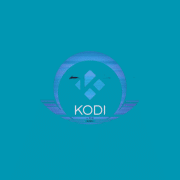



Comments