Scrubs V2 is the fork of the popular Scrubs Kodi addon as well as Covenant and Exodus addons. Best for all those who are fans of Torrents. The support is at its best. It is also Debrid and Trakt support included.
Scrubs V2 Kodi addon gives you categories for Movies, TV Shows, Movies, TV shows, New Movies, New Episodes, IMDB Lists, TMDB Lists, Satellite Channels, and much more.
All OKAY? Are you ready to install it now? In order to Install Scrubs V2 on Kodi, go through the step-by-step guide from the upcoming section of this blog post to enjoy quick installation of this addon.
How to Install Scrubs v2 on Kodi
- Open Kodi> Home > Select Addons > Select Setting Icon
- Addons > Click on Unknown Sources
- Now enable unknown sources
- Click on Unknown Sources > then press “Yes” on Pop up
- Go back to Home > Select Settings > Select File Manager > Add Source
- Click on Settings Icon that you can see at the top left side of your screen
- Type https://jewbmx.github.io/ in the top text box
- Now type Jewbmx in the bottom box > Click OK
- Go back to Home > Select Addons > Addon browser > Install from Zip file
- Click on Jewbmx > repository.jewrepo-1.6.0.zip
- Now Wait for the “Addon Enabled” notification
- Select Install From Repository > JewRepo
- Click on Video Addons > Scrubs > Install and wait for notification












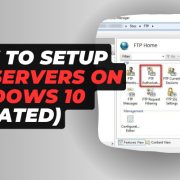

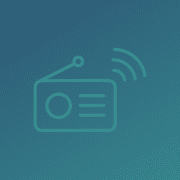
Comments