Project X Kodi addon is an amazing and an addon with a new concept. It offers you the options to integrate it into the Metalliq addon which scrapes sources from another addon in one single go. If you look at its nature at a glance then you will realize that this addon looks like multi-source addon with movies, TV shows, YouTube and other sections.
The Project X addon finds the best links from the list and shows them at the top of the list with the HD ones. Download and install Project X on Kodi to watch movies, TV shows and YouTube videos on your system.
How to Install Project X on Kodi
- Download Kodi
- Go to Home
- Select Addons
- Click on Settings button
- Enable Unknown Sources
- Go back to Home
- Select Settings button
- Select File Manager
- Click on Add Source
- Enter http://streetwise.easyryders.co.uk/
- Enter STREETWISE in the bottom box > OK.
- Back to Home
- Select Addons
- Click on Addon Browser
- Install from zip file
- Select STREETWISE
- Streetwise Repo
- Select New Streetwise Repo.zip
- Wait for the addon enabled notification
- Install from repository
- Select Streetwise Repository
- Select video addons
- Click on Project X
- Install
- Wait for Addon enabled notification.
- Project X is now installed and ready to use
- The Addon can now be opened from Home > Addons > Project X

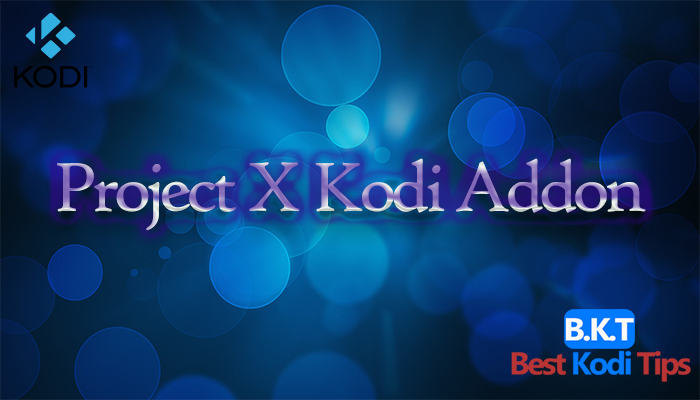










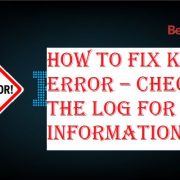

Comments