Find details and install the guide on Free Live TV Kodi Addon. Free Live TV is a content-rich addon for Kodi that is well-known for updated content on live TV channels worldwide.
This addon has regularly added new channels to its library so that you will find new things on your every further visit. If you are hunting for a legal and family-friendly addon to follow sports, news, programs, or any other content type, then go and Install Free Live TV on your device.
It will fulfil all your desires to watch free live TV on Kodi. Get free access to hundreds of free live TV channels such as Sky News, ABC News, BBC, MLB, NBC, VEVO, NFL channels, Dora, Fox Sports, PBS Kids, Court TV, Global News, HSN TV, Al Jazeera, Bloomberg, CBS News, Comet TV, RT News, France 24, Newsmax TV, Newsy etc.
Furthermore, its search functionality allows you to find any TV channel quickly. Install Free Live TV Addon with the help of our step-by-step guide for all versions of Kodi.
How to Install Free Live TV Addon on Kodi
- Open Kodi> Home > Select Addons> Select Setting Icon
- Addons> Click on Unknown Sources
- Now enable unknown sources
- Click on Unknown Sources > then press “Yes” on Pop-up
- Go back to Home > Select Settings > Select File Manager > Add Source
- Click on Settings Icon that you can see at the top left side of your screen
- Type https://diamondbuild.xyz in the top text box
- Now type TVADDONS in the bottom box > Click OK
- Go back to Home > Select Addons> Addon browser > Install from Zip file
- Select repository.diamond.-kodi19-repo-xx.xx.zip
- Now Wait for the “Addon Enabled” notification
- Select Install From Repository > Diamond Build K19 Reop (Primary Server USA)
- Click on Video Addons> Free Live TV – 4K19 > Install and wait for the notification
- All Done! Free Live TV Kodi addon is installed and ready to use













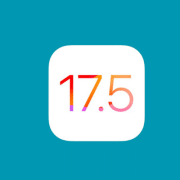

Comments