Install the Otaku Kodi addon on any device, i.e., FireStick, FireTV, Windows, Android TV, Linux, Google TV, or any other device, to satisfy your anime cravings.
For anime fans, the Otaku Kodi add-on is like a premium content provider. It contains a wide range of anime content, and you can stream it for free. It comes with diverse category options such as TV shows, movies, Airing anime, Anime calendar, Top 100 Anime, Upcoming anime, top-voted anime, popular content, and more.
To get high-quality anime videos, you need to use a resolving service, such as Real-Debrid or any other. By default, the content on the Otaku add-on is not high-definition, so if you need HD content, a resolver such as AllDebrid, Premiumize, or Real Debrid is recommended.
Any streaming platfrom owner can use the below given guide to install Otaku for anime with our step by step guide. This addon is also added to our best anime addons of 2024.
How to Install Otaku Addon on Kodi
- Launch Kodi and then click on the Settings icon
- Select System and then “Add-ons”
- Under this, select “Unknown Sources.”
- Click on Yes on the warning popup
- Now go back to Kodi’s home and select “System.”
- Select File Manager, Select “Add source.”
- Now select “<None>”
- Type this URL https://goldenfreddy0703.github.io/repository.hooty/ and then click “OK.”
- In the second field, type a name, suppose Hooty, and click OK
- Go back to System and select “Add-ons.”
- Select “Install from zip file.”
- Click on Hooty
- Choose repository.hooty.zip
- Hooty Repository will get installed, and a notification will appear on the right of the screen Now select “Install from repository.”
- Select Hooty’s Repository
- Select “Video add-ons”
- Click on “Okatu” and then “Install.”
- Click OK
- All done, The OtaKu Kodi 20 Nexus addon is already installed and is ready to use














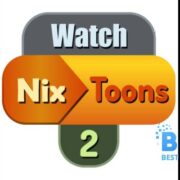
Comments