You should be grateful to the Falcon team by producing such incredible addon. Death from Above is the master of many other Kodi addons. This addon is developed by combining many other add-ons. Due to this combination, you can find some amazing stuff together in this addon for your life-changing experience.
Death From Above gives you multiple categories including Cryptic, Eyasess Reloaded, Flacon Project Sports, Kids Club, Nibiru, R2D2 and many more. The rich category options conclude that you should go for this legend addon. It deserves a place in your library in order to power it up.
In order to install this sensational addon on any version of Kodi, you should follow the step by step guide given beneath in this blog.
How to Install Death From Above Addon on Kodi
- Open Kodi> Home > Select Addons > Select Setting Icon
- Addons > click on Unknown Sources
- Now enable unknown sources
- Click on Unknown Sources > then press “Yes” on Pop up
- Go back to Home > Select Settings > Select File Manager > Add Source
- Click on Settings Icon that you can see at the top left side of your screen
- Type http://ajbuilds.uk/secret in the top text box
- Now type AJSECRET in the bottom box > Click OK
- Go back to Home > Select Addons > Addon browser > Install from Zip file
- Click on AJSECRET > plugin.video.dfa.zip
- Now Wait for the “Addon Enabled” notification
- Select Install From Repository > mbebe
- Click on Video Addons > Death From Above > Install and wait for notification
Disclaimer: If you face some issues while installing it on Kodi 18, then simply ignore it and try another addon.

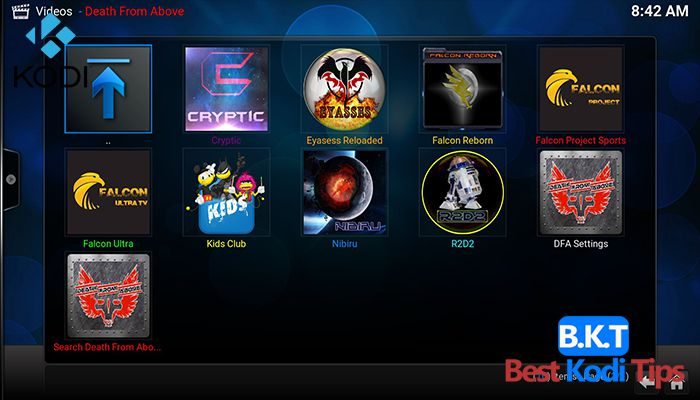













Comments