Welcome to the install guide on the Biker Bob Kodi addon. This is a video addon for Kodi that is all about the bikes and Motorbikes content.
How To Install Biker Bob Addon on Kodi? Below in this blog, you will find the easiest step by step guide that will help you to add Biker Bob on Kodi. You will find separate guides for the currently available versions of Kodi in the market. Follow the step by step guide given below to add Biker Bob on Kodi Jarvis or Krypton.
How To Install Biker Bob Kodi Addon on Kodi
- Open Kodi> Home > Select Addons > Select Setting Icon
- Addons > click on Unknown Sources
- Now enable unknown sources
- Click on Unknown Sources > then press “Yes” on Pop up
- Go back to Home > Select Settings > Select File Manager > Add Source
- Click on Settings Icon that you can see at the top left side of your screen
- Type http://repo.mrandmrssmith.xyz in the top text box
- Now type mams in bottom box > Click OK
- Go back to Home > Select Addons > Addon browser > Install from Zip file
- Click on mams > repository.mrandmrssmith-x.x.x.zip
- Now Wait for the “Addon Enabled” notification
- Select Install From Repository > Mr and Mrs Smith Repository
- Click on Video Addons > Biker Bob > Install and wait for notification

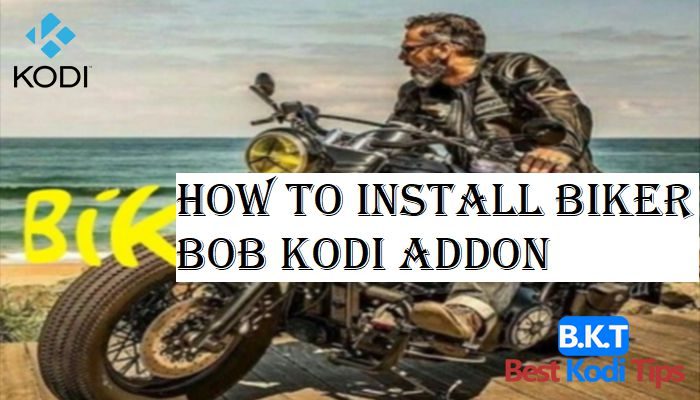













Comments