Here is the guide on Arachnid Kodi addon. It comes from the Ja4on. The addon can be accessed from the Racoon City repo Arachnid is the best web scraper addon where you can find content from various online resources in various categories.
It contains categories for various most wanted content such as Movies, TV Shows, TV Channels, MY Movies, New Movies, New Episodes, My TV Shows, Tools and many more. It also offers the Scraper Settings in the main menu and the Arachnid updates section with ease of access from the menu.
Get the Arachnid addon on your Kodi with the help of below mentioned step-by-step guide.
How to Install Arachnid Addon on Kodi
- Download Kodi 17 or Kodi 18 Leia
- From Home Screen, Select Addons
- Click on the Settings button
- Now click on Enable Unknown Sources
- Go back to Home and select Settings button
- Click on File Manager
- Select “Add Source”
- Enter http://racooncity.gq/repo in the top box
- Enter RACOON in the bottom box
- Click OK
- Now go back to Home and click on Addons
- Select Addon Browser
- Install from zip file Now click on RACOON
- Select this ZIP File repository.racooncity-x.x.x.zip
- Wait for Add-on enabled notification
- Install from repository Click on Racoon City Repository
- Click on Addons
- Search for Arachnid and Install
- All Done! Enjoy.














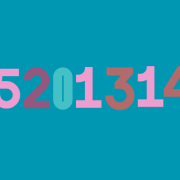
Comments