Minecraft Forge is a modding platform that enables players to customize their Minecraft gameplay experience by adding or modifying in-game content using various modifications, also known as mods. It provides an API (Application Programming Interface) for developers to create and integrate their mods into the Minecraft game.
Here are some key points about Minecraft Forge
Modding Framework: Minecraft Forge is a framework that simplifies creating, managing, and using Minecraft mods. It provides tools, libraries, and APIs that mod developers can use to build their custom content.
Mod Compatibility: Forge is popular among mod developers and players because it allows for better mod compatibility. Mods created using Minecraft Forge can work together more seamlessly, reducing conflicts and issues.
API for Mod Development: The Forge Modding API provides a set of hooks and events that modders can use to interact with and modify the game’s behaviour. It allows for extensive customization and integration of new features.
Mod Installation and Loading: Players can easily install and manage mods using Minecraft Forge. The Forge mod loader (FML) handles the loading and organization of mods, making it easier for players to customize their game with various mods.
Community and Support: Minecraft Forge has a large and active community of modders and players. There are forums, wikis, and tutorials to help beginners and experienced modders with the modding process.
Enhanced Gameplay: Mods created using Minecraft Forge can add new features, items, mobs, dimensions, game mechanics, and more to Minecraft, significantly expanding the gameplay possibilities and enhancing the overall gaming experience.
It’s important to note that Minecraft Forge is a third-party tool and is not officially developed or supported by Mojang, the creator of Minecraft. Players should always use caution when installing mods and ensure they are from trusted sources to maintain a safe and enjoyable gameplay experience.
How to Uninstall Minecraft Forge?
To uninstall Minecraft Forge, follow these steps:
Close Minecraft and Launcher
Ensure Minecraft and the launcher are closed before you start the uninstallation process.
Backup Your Worlds and Saves
It’s a good idea to back up your Minecraft worlds and saves to avoid losing important data. Copy the “saves” folder from your Minecraft directory to a safe location.
Locate Your Minecraft Directory
The Minecraft directory contains the Minecraft Forge files. The default directory paths are:
- Windows
-
- C:\Users\<YourUsername>\AppData\Roaming\.minecraft
- Mac:
- ~/Library/Application Support/Minecraft
- Linux:
- ~/.minecraft
Delete Minecraft Forge Files
Navigate to the Minecraft directory and look for the “mods” folder. Delete all the mod files and folders associated with Minecraft Forge.
Remove Forge Profile
Open the Minecraft launcher and select the Forge profile. Click on the three dots (…) next to the profile and choose “Delete” to remove the Forge profile.
Verify Minecraft
Open the Minecraft launcher and select the default or any other profile to launch Minecraft without Forge.
Check for Residual Files
Check the Minecraft directory and its subdirectories for any remaining Forge-related files and delete them.
Reinstall Mods (Optional)
If you still want to use mods, you can reinstall them using an alternative mod loader or the default Minecraft launcher without Forge.
After following these steps, Minecraft Forge should be successfully uninstalled from your Minecraft setup, and you can use the vanilla version of Minecraft or any other mod loader you prefer.
We have a helpful post for you Unblocked Games 911
How to Install Minecraft Forge
Minecraft Forge is a modding platform that allows you to add custom modifications (mods) to your Minecraft game. Here’s a step-by-step guide on how to install Minecraft Forge:
Backup your Minecraft saves and files (optional but recommended)
Before installing mods or modding tools like Forge, it’s a good idea to back up your Minecraft game and world saves. It ensures you can restore your game to its original state if anything goes wrong during installation.
Download Minecraft Forge
Visit the official Minecraft Forge website at https://files.minecraftforge.net/. Choose the appropriate version of Minecraft and click on the “Installer” link for the version you want to install.
Run the Forge Installer
Locate the downloaded Forge installer file (it will be a .jar file). Double-click on the file to run it. If you’re on Windows, ensure Java is installed, as Forge requires Java to run.
Install Forge
The Forge installer will open. Make sure the “Install Client” option is selected, then click “OK” or “Install.” Forge will download the necessary files and set up the modding environment.
Launch Minecraft with Forge
Open the Minecraft Launcher. In the bottom-left corner, click on the dropdown menu and select the Forge profile you just installed (it will be named something like “forge-[version]”). Click “Play” to launch Minecraft with Forge.
Verify Installation
Once Minecraft launches, create a new world or open an existing one. If Forge is installed correctly, you’ll see a “Mods” button on the main menu or in-game. It indicates that Forge is ready to use for modding.
Install Mods
To install mods, download the mods you want from trusted sources. Place the downloaded mod files into your Minecraft directory’s “mods” folder. This folder will be created automatically once you run Minecraft with Forge for the first time.
Launch Minecraft with Mods
Launch Minecraft using the Forge profile. The mods you installed will be loaded, and you can access them in-game.
Final Words
Remember to only download mods from trusted resources that are safe and compatible with the version of Minecraft and Forge you’re using. Always read the mod’s documentation for specific installation instructions if provided.









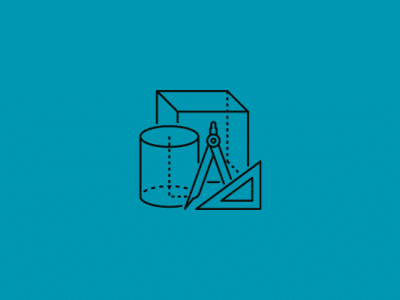





Comments