Kodi repository is depicted as an assemblage of Kodi add-ons. Kodi repositories are in the arrangement of a zip file which is used to download the add-on. A few repositories have only one add-on but a few other Kodi repositories include many add-ons.
If you want to install a specific Kodi add-on you require to install the repository. You can install your desired Kodi add-on easily from the repository.
How to remove a repository from Kodi?
The similar repository is dumped in the storage. Though it would lessen the performance of Kodi. Therefore you need to remove a repository from Kodi. In this post, we shall emphasize on “How to remove a repository from Kodi?”
A few famous Kodi repositories:
- Smash repo
- Super repo
- Good fellas repo
- Xunity Talk_Repository
- Noobsandnerds repository
Steps to Follow to Remove Repository from Kodi
If you follow the following steps, you can easily remove from the repository from Kodi.
- Open up the Kodi application on your device.
- Now, click on Add-ons icon on the home screen of Kodi.
- After doing so, select the Package Installer icon present at the top of your screen on the left-hand side.
- Now, click on the “Install from Repository” option.
- Then click on any repository file as you wish.
- Then, right-click on the screen and a small pop-up will appear on your screen. Now, select “Information” from the pop-up.
- Now simply select the “Uninstall” option in order to remove that particular repository.
- This is the final step. Simply click on the YES option to finish the uninstallation operation.
By following the above-mentioned method, you will be able to remove the repository file without any query.
Method to Exclude Source File From the Repository
Now we will discuss the method to remove the source file from your Kodi app. You can proceed using the following steps carefully.
- In the first step, you need to open up the Kodi application on your device.
- Here you will see a gear symbol at the top left of the home screen. Click on that symbol.
- After doing so, open File Manager present in the settings.
- Now choose any Source file which you want to remove from the device.
- In the final step, right-click on your screen which will cause a little pop-up to appear on the screen. Click on the Remove source option shown in that pop-up.
- The source file has now been totally excluded from the device.
If you have carefully followed the above-mentioned instructions, the repository would surely be removed from Kodi along with its source file.

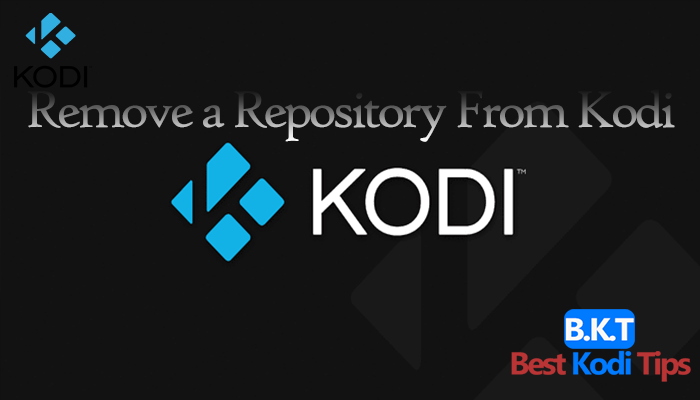













Comments