Wumpa Fruit addon for Kodi is based on the famous Wumpa Fruit. The addon offers content with the same name. You can find mix content here in the Wumpa Fruit addon. It looks like a fun, to add it on Kodi, please go through the step by step guide in the upcoming section of this blog.
Wumpa Fruit Categories includes Movies, TV Shows, The Box Sets, Section of Kids Box Sets, Concerts Videos, Mr.Coots Concerts, Search TMDB etc. You can follow our guide for Kodi.
How to Install Wumpa Fruit on Kodi
- Download Kodi
- Got o Home Screen
- Select Settings button
- Enable Unknown Sources
- Go back to home
- Click on Settings button
- Select File Manager
- Click on Add Source
- Enter http://coots.co/bcrepo/
- Enter BCOOT in the bottom box
- Click on OK
- Go back to home
- Select Addons
- Click on addon Browser
- Install from zip file
- Select BCOOT
- Select repository.bandicootbuilds-x.
x.x.zip - Wait for Add-on enabled notification
- Install from repository
- Select Bandicoot Builds Repository
- Select Video addons
- Click on Wumpa Fruit
- Select Install
- Wait for Addon enabled notification
- Wumpa Fruit is now installed and ready to use
- To view the addon, Go to Home > Video Add-Ons > Wumpa Fruit

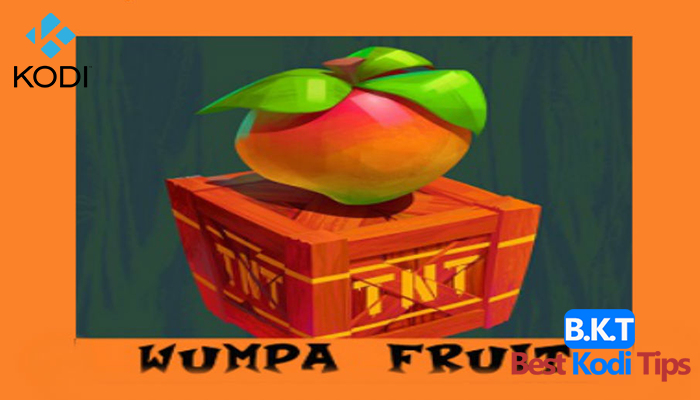













Comments