An Astonishing addition to the Kodi addons library. Voodoo is an awesome addon with a wide range of content options. It gives you content for almost every age group. The addon is covered with TV shows, Movies, IPTV, TMDB, and many other useful sections.
We are not directly associated with this addon nor we are the team members of Voodoo development. We only giving you information that might be wrong or correct. If you have any question regarding Voodoo Kodi addon, please ask the developer directly and not us.
Install Voodoo on Kodi by using the guides below sections.
How to Install Voodoo on Kodi
- Open Kodi > Home > Select Addons > Select Setting Icon
- Addons > click on Unknown Sources
- Now enable unknown sources
- Click on Unknown Sources > then press “Yes” on Pop up
- Go back to Home > Select Settings > Select File Manager > Add Source
- Click on Settings Icon that you can see at the top left side of your screen
- Type https://goldengunrepo.github.io/install/me in the top text box
- Now type GOLDENGUN in the bottom box > Click OK
- Go back to Home > Select Addons > Addon browser > Install from Zip file
- Click on GOLDENGUN > http://repository.goldengun-x.x.x.zip
- Now Wait for the “Addon Enabled” notification
- Select Install From Repository > goldengun
- Click on Video Addons > Voodoo > Install and wait for notification
Disclaimer: If you face some issues while installing it on Kodi 18, then simply ignore it and try another addon.










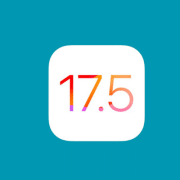




Comments