Install Smash Wizard Builds on Kodi 17.1, 17.2 and 17.3 Krypton
Install Smash Wizard Builds on Kodi 17 to enjoy the evergreen list of some excellent Kodi builds and best Kodi addons. Use our easiest step by step guide to add Smash Repo today to your library and stay up to date with some great addons for Kodi 17, 17.1, 17.2, 17.3, 17.4 and Kodi 17.5 Krypton.
This community build contains a list of some popular add-ons for your entertainment and enjoyment. Before going to install the Smash Wizard Builds on Kodi 17 Krypton, you will need to do a fresh install of Kodi. It means you will lose all your existing files including the library, favorites, add-ons etc. So make a backup of all your files in order to avoid any possible loss of your data.
Smash Wizard Builds Contains the following Builds
- Colossus (186mb)
- Skylar C (200mb)
- Rolling Thunder (319mb)
- Buckys Smashed (426mb)
Note:
Please make sure that you have enabled the unknown resource box checked as in Kodi 17 or 17.X you will require to enable it before going to install any third party addon or build.
How to Install Smash Wizard Builds on Kodi 17 Krypton
- Download Kodi 17 Krypton
- Go to Home
- Select Addons
- Click on Settings button
- Enable Unknown Sources
- Go back to home
- Select Settings button
- Select File Manager
- Click on Add Source
- Enter http://mediarepos.org/kodistuff/ in the top box
- Enter SMASH in the bottom box
- Select OK
- Go back to home
- Select Settings button
- Select Addon Browser
- Install from Zip file
- Select SMASH
- zip file
- Wait for Add-on enabled notification
- Smash Wizard Builds is now installed and ready to use
To access the build, choose Addons > Program Add-ons > Smash Wizard Builds > Builds > Select Your build > Install










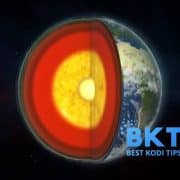




Comments