Welcome to the new amazing Kids funny videos addon called Pippys Picks. The very popular and famous Kodi addon with lots of options for end users. The high-quality content of this addon will appeal to the younger viewers out on the Kodi world. The very fresh addon with a huge collection of funny videos and solid content. There is lots of fun and enjoyment out there which you can enjoy. To increase your interest, plenty of Roblox content and Minecraft is also included.
There are lots of people who are asking about how to Install Pippys Picks Kodi addon repo. This is from the new Kodi addons developer called Gracie242. This is a very simple Kodi addon with a user-friendly and easy to navigate user interface like YouTube playlist. In order to Install Pippys Picks on Kodi, just go through the step by step guide given in the below sections of this blog.
How to install Pippys Picks on Kodi
- First go to Home screen
- Select System
- Select File Manager
- Add Source
- Enter http://mavericktv.net/mavrepo/ in the top box
- Select MAVERICK in the bottom box
- Select OK
- Back to the home screen
- Select System
- Click on Addons
- Select Install from zip file
- MAVERICK
- gracie2422.zip
- Wait for Addon enabled notification
- Install from repository
- Select gracie242
- Click on Video addons
- Choose Pippys Picks
- Install
How to install Pippys Picks on Kodi
- First, go and download Kodi
- Go to Home on Kodi
- Select Settings button
- Enable Unknown Sources
- Go back to home
- Again click on Settings button
- Select File Manager
- Add Source
- Enter http://mavericktv.net/mavrepo/
- Enter MAVERICK in the bottom box
- Select OK
- Go back to home
- Select addons
- Select addon Browser
- Install from Zip File
- Select MAVERICK
- Select Repository.gracie2422.zip
- Wait for Add-on enabled notification
- Install from repository
- Select gracie242
- Click on Video addons
- Now select Pippys Picks
- Select Install
- The Pippys Picks is now installed and ready to use. Enjoy!










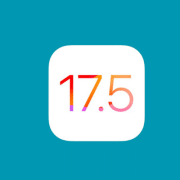




Comments