Luar add-on for Kodi is an installer package that can install other Kodi add-ons and repositories. Once you have Luar installed, the installation process of third-party add-ons will be more straightforward. The Luar add-on is fully compatible with all versions of the Kodi 19 matrix and the Kodi 20 Nexus.
Luar is not an official Kodi addon, so it can’t be found on the list. Similarly, if you have any queries regarding this Luar installer add-on, please contact the add-on developer community.
It provides installation for a bundle of add-ons such as TV add-ons, sports add-ons, programs, movie add-ons, Bollywood addons, Kodi repositories, and more.
The best thing about installing Luar on your Kodi platform is that it eliminates dependencies. This means that all your future addons will not raise dependency issues because Luar will hold and install such dependencies for you. The Luar add-on will show the list of add-ons that are compatible with your current Kodi version.
To install the Luar installer on Kodi, follow the step-by-step guide below. For your convenience, we have minimized the steps in this guide so that any user can install the Luar add-on easily.
How to Install Luar Kodi Addon Installer
- Launch Kodi and then click on the Settings icon
- Select System and then “Add-ons”
- Under this, select “Unknown Sources.”
- Click on Yes on the warning popup
- Now go back to Kodi’s home and select “System.”
- Select File Manager, Select “Add source.”
- Now select “<None>”
- Type this URL http://luarsource.github.io/Fuente/ and then click “OK.”
- In the second field, type a name, suppose LuarAddon, and click OK
- Go back to System and select “Add-ons.”
- Select “Install from zip file.”
- Click on LuarAddon
- Choose script.luar-xxxzip
- Hooty Repository will get installed, and a notification will appear on the right of the screen Now select “Install from repository.”
- Select Luar Repository
- Select “Video add-ons”
- Click on “Luar” and then “Install.”
- Click OK
- All done, The Luar Kodi addon is already installed and is ready to use










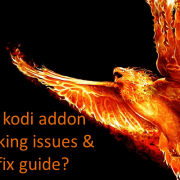




Comments