Located in the famous cy4root Repository of Kodi, Laplaza addon comes with various sections ranging from Movies to Music and from Live TV to Kids corner.
The Laplaza addon for Kodi offers categories for Movies, TV Shows, new Episodes, My Trakt, documentaries, Section of Kids Corner, Fitness Zone, Legends of Music, Radio, IPTV, Tools and plenty of more like these.
The Laplaza Addon helps you to enjoy various sections but you have to add it to your Kodi device library. To do so, please go through the steps given in this article.
How to Install Laplaza Addon on Kodi
- Download Kodi
- From Home Screen, Select Addons
- Click on the Settings button
- Now click on Enable Unknown Sources
- Go back to Home and select Settings button
- Click on File Manager
- Select “Add Source”
- Enter https://cy4root2.github.io/zip in the top box
- Enter CY4ROOT in the bottom box
- Click OK
- Now go back to Home and click on Addons
- Select Addon Browser
- Install from zip file Now click on CY4ROOT
- Select this ZIP File repository.cyxroot-master.zip
- Wait for Add-on enabled notification
- Install from repository Click on cy4root Repository
- Click on Addons
- Search for Laplaza and Install
- All Done! Enjoy.












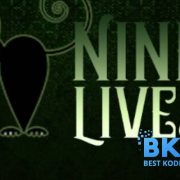
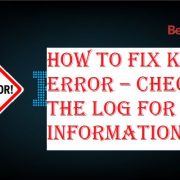

Comments