Just like most of other Kodi addons, the Gaia has also a simple and user-friendly interface. It offers you plenty of amazing sections for your endless entertainment. Some of the catchy sections include Gaia Movies, Gaia Shows, Gaia Docus, Gaia Shorts, Kids videos as well as users can also search for their favorite one. In short, with the help of Gaia Kodi addon, you can find and enjoy your favorite videos i.e. movies or tv shows on it.
Gaia is the new version or a new shape of the famous Bubbles addon. The paid resources are supported by Real Debrid. It is highly recommended that you should enter TMDB API into the addon setting at the time of its installation as well as enter the Trakt account into the Gaia settings for a better user experience.
Currently, this Kodi addon is available in the Gaia Repository and you can download it and add to your addons list with the help of these easy step by step instruction guide.
How to Install Gaia Addon on Kodi
- First of all download Kodi
- Go Home
- Select Addons
- Click on Settings button
- Enable Unknown Sources
- Now go back to home screen
- Select Settings button
- Select File Manager
- Click on Add Source
- Enter http://dimitrology.com/repo/ in the top box
- Enter DIMI in the bottom box
- Select OK
- Go Home
- Select Addons
- Then click on Addon Browser
- Install from zip file
- Select DIMI
- Select repository.gaia.x-x.x.x.zip
- Wait for “addon enabled” notification
- Install from repository
- Select Gaia Repository 1
- Select Video addons
- Click on Gaia
- And select Install
- Wait for “Addon enabled” notification
- Gaia is now installed and ready to use
- You can open the addon from Hom > Addons > Gaia











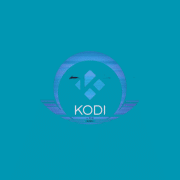



Comments