If you want to access everything from the Boxing world then give a try to the Fearless MMA Kodi addon. It is a new Kodi addon available in the Clown Repository. After installing it, you will be able to find out sections for BAMMA, Boxing, EFC Worldwide, Kick Boxing, Dream and many more
Fearless MMA Kodi addon is freely available in the Clown Repository. You can access this Repo from this URL. http://theclown.me/repo/
How To Install Fearless MMA Addon on Kodi
- Open Kodi> Home > Select Addons > Select Setting Icon
- Addons > click on Unknown Sources
- Now enable unknown sources
- Click on Unknown Sources > then press “Yes” on Pop up
- Go back to Home > Select Settings > Select File Manager > Add Source
- Click on Settings Icon that you can see at the top left side of your screen
- Type http://theclown.me/repo/ in the top text box
- Now type Clown in the bottom box > Click OK
- Go back to Home > Select Addons > Addon browser > Install from Zip file
- Click on Clown > repository.clown-1.0.zip
- Now Wait for the “Addon Enabled” notification
- Select Install From Repository > Clown Repository
- Click on Video Addons > Fearless MMA > Install and wait for notification

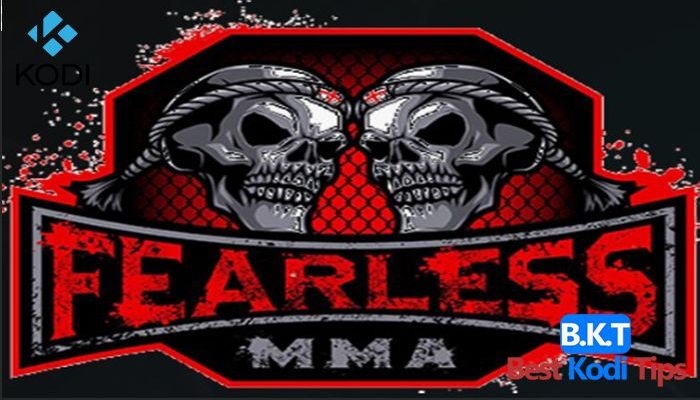













Comments