Kodi users have options for installing both official and unofficial Kodi add-ons. Seeing these many developers have introduced unofficial add-ons. One of these add-ons that are taking the internet by storm is the Bucks 1 build. This build comes with an attractive and nice build that is introduced by Kodi UK TV Wizard. This name ensures us of its authenticity and reliability. Bucks got a unique and slick look and have fast-moving skin. Its intuitive navigation comes with multiple essential add-ons. Those who are searching for keeper they have got it right in the form of Bucks Build.
Another superb feature of Bucks builds is that it is continuously updated by its developers. You can also find its Twitter account for any relevant info as desired. Just try this add-on that has an amazing specification of 243mb bucks. It is recommended to go for fresh installation of Kodi.
But it has a drawback in the form of requirement for deletion of all saved data plus saved settings. You saved settings & data from the library, installed add-ons and favorites will be deleted. For greater protection and enjoying access to hard-reached sites, get a VPN. Follow our following detailed guideline for installation of this Bucks 1 build add-on on your Kodi.
How to Install Bucks Builds on Kodi 17 Krypton
- First Get Kodi 17 Krypton
- Then Go to Home
- Select Addons
- Click on Settings button
- Enable Unknown Sources
- Go back to home
- Select Settings button
- Click on File Manager
- Select Add Source
- Enter https://kodiuk.tv/repo/ in the top box
- Enter KODIUKTV in the bottom box
- Select OK
- Go back to Home
- Select addons
- Now click on Addon Browser
- Install from zip file
- Select KODIUKTV
- Click To repository.kodiuktv-x.x.x.zip
- Wait for “Addon Enabled” notification
- Insomniacs Wizard is now installed and ready to use
- Again go back to home
- Select add-ons
- Click on Program Addons
- Select KODIUKTV Community Portal
- Select your Bucks Builds
- The build will now download
- Wait for download
- Click on Force close
- Power off if required
- All done












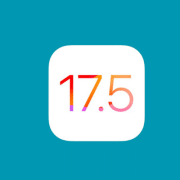


Comments