AFFenity Kodi 21 Omega addon lets you access Easynews and Debrid Clouds content on your home screen.
This is one of the earliest Kodi Omega 21 add-ons for expert Kodi users. The content on this add-on is only in English, so if you are looking for other languages, this is not for you.
All the content hosted on the AFFINITY addon is from third-party providers; hence, none of its content is owned by this addon. It is recommended to use this addon on your own risk.
It is best for finding Movies, TV shows, random content, the latest releases, and other video content. There is also option to download movies and TV shows with this addon.
Table of Content
hide
How to Install AFFENITY addon on Kodi 21 Omega
- Download Kodi 21 Omega. Open Kodi and go to the home screen
- Select Addons and then click on “Settings.”
- Select Addons and enable “Unknown Sources”
- Go back to Home, select “Settings” and then File Manager, and then “Add Source”
- Add “https://kodifitzwell.github.io/repo” in the top box Add “FITZWELL” in the other box and click OK
- Go back to home, select addons and then click on “Add-on Browser”
- Now click on Install from zip file select FITZWELL and then “repository.kodifitzwell-x.x.x.zip”
- Wait for the addon enabled notification
- Click on “Install from repository”
- Select kodifitzwell repository and then add-ons
- Click on AFFINITY and install
- Click OK if you want to install other addons and then wait for the addon enabled notification
- All done, AFFINITY is already installed and is ready to use
Final Words;
To find more useful Kodi 21 Omega addons, visit our list of updated resources.

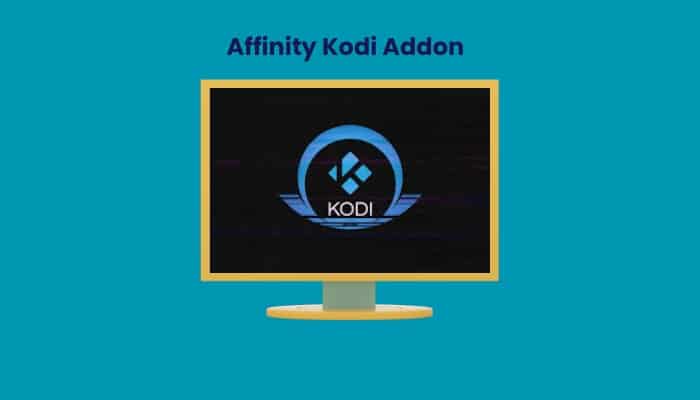








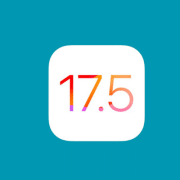




Comments