Why do you have to stress about paper documents when you can create an electronic signature for a faster and efficient work process? If you are an advocate for a greener environment, it is time to ditch the paper document and transfer everything online. It is possible you already did that but the tiny bit of issue is getting documents signed to make them legally binding.
Well, you never have to worry about this again. Thanks to the online signature generator, you can now create your real signature digitally and use it on any type of document, including Word Doc., PDF, or Excel documents. If you are in a hurry to check out how it works try this signature maker. This post will look at how you can create an online signature simply and seamlessly.
What is an Online Signature?
Before looking at the simple steps to follow when creating an online signature, it is important to understand what an online signature is in the first place. So, what is an online signature? An online signature is also called an e-signature, digital signature, and electronic signature. It is the creation of your signature using an online signature generator. It works in the same way you would write or draw your signature on paper.
They can be used to easily replace handwritten or hand-crafted signatures in any type of business or personal process. This is because they are a legal and authentic way of validating a document. Cocosign is one of the reputable and safest online signature generators that you can find. It is easy to use and you can create your signature in a matter of seconds. You can check its official website for more details on its safety and how it works.
How to Create a Digital Signature
There are different ways you can create an electronic signature. The interesting part is that it is very easy to do and it can be completed within seconds. With a few swipes or clicks, your online signature is ready and you can save it in your account for future use. The options of creating an electronic signature include the following:
- Draw Your Signature
This is very common as it is just like you would do when signing a document physically. You can use a stylus pen or your finger if you have access to a touchscreen device. If you do not have a stylus pen or touchscreen device, you can use your mouse to create the signature. Simply hold down your mouse as you would hold a pen down to a paper and draw your signature in the same manner.
When you are done with the drawing, you will see your creation and check if it is exactly your standard signature. You do not have to worry if you make any mistakes. You can clear whatever error you have made and recreate your signature. When you are satisfied with what you have created, you can save it in your account and start using it on any document.
- Type Your Signature
You can also create your signature with your full name or initials. This is the simplest way to create an online signature because the bulk of the work has already been done for you. For instance, Cocosign has numerous font types and styles that you can choose to turn your name into a signature. Simply type in your name at the appropriate window and a list of styles will be generated. Browse through the different styles to select your preferred choice. You can save this and start using it as your online signature.
- Upload Your Signature
If you are yet to get a grasp of using your mouse, touchpad, or stylus pen to create your signature online, you can upload the image of your signature. To do this, take a picture of the signature you have signed on paper with your phone and upload it to the online platform. If you are using Cocosign, you should log in to your account and upload the image. Your signature will be converted into a PNG file and you can overlay it seamlessly on the signature line where your signature should be appended.
Is an Online Signature Legal and Valid?
Yes, an online is as legal and valid as a paper signature. Online signatures are protected and recognized by the ESIGN Act of 2000. It is also important to mention that it is protected and recognized statewide by the UETA Act. Across the world, e-signatures are recognized and protected by different legislations and acts. What does this imply? It means that you can use an online signature just as you would a physical signature and it will carry the same weight and validity.
How safe is it to use an Online Signature to Sign a Document?
Online signature is safe and secure if you are using a secure and verified e-signature service provider. At Cocosign, you rest assured that your confidential documents are safe. The platform uses military-grade encryption to protect data on its website.
All documents uploaded on the website are stored and fully encrypted with the use of SSL-256 bit. This is the highest level of encryption that is currently in use. This means that you do not have to worry that your documents will be compromised. Additionally, the platform does not share documents of its clients with 3rd-party.
When you have uploaded your documents and overlay your signature, you can share them with your team to review and append their signature right on the website. You do not have to download the document to share. Everything can be done on the website to maintain the security of your document.
Conclusion
It is easy to create an online signature and append it to any document. In this post, we have shared the common methods of creating your e-signature. You can explore any of the options when next you want to create an online signature. Remember; always stick with a reputable e-signature service provider like Cocosign.











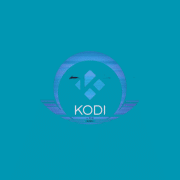



Comments