Amazon Prime Video is an online video-on-demand service that is powered and managed by Amazon incorporation. The service is only available for the prime members of the platform with lots of added advantages. If you are considered eligible for the membership, you can be authorized to access hundreds and thousands of videos without paying anything extra.
It allows you to let or purchase TV episodes, movies, and many other subscriptions to different channels. Using it regularly is surely an interesting hobby, but if you are using it once or twice a year, it is better to unsubscribe the service. Don’t know how to cancel Amazon Prime? You do not need to panic anymore. I have mentioned the complete method in this post. Please follow through the simple and easy to follow steps, and you are good to go with the membership cancelation.
How to cancel Amazon Prime (your Video-only account)
If you want to unsubscribe the video-only account of your Amazon Prime subscription, you can do so with the following steps.
- Log on to primevideo.com, enter your Amazon credentials and sign in
- In your Prime Video account, navigate to ‘Watch on Amazon’ and click it
- It will again ask your Amazon Credentials for confirmation. Enter and proceed
- Find and click the ‘Edit’ option in the box that is labeled as Prime in your account
- Hit ‘Update Your Settings’ in the Manage Membership tab
- This will open another dropdown menu. Select ‘End Membership’ from the menu
- Confirm to cancel your Amazon Prime Video Membership
How to cancel Amazon Prime Video (of Prime Membership)
If your Amazon Prime Video account is accompanied by a prime membership of the platform, you can try canceling the membership with the following method.
- Visit Amazon official website and enter your login details to sign-in
- Once logged in, you may find the Accounts & Lists menu on the top right corner of your account page
- Click the dropdown menu, scroll down the list, and click ‘Your Prime Membership’
- On a separate page, a box named Manage Membership will appear along with the Update option. Click it and move ahead
- Wait until a dropdown list of options appears. It includes the ‘End Membership’ button. Hit it
- Confirm to cancel your Amazon Prime Video subscription
The same method works well if you are looking for how to cancel Amazon prime from the Amazon site. With this, you will be able to claim refunds if you have removed the service from your account along with the benefits as well.
Final words
As I have discussed earlier that Prime Video is only a video streaming service. It costs you $8.99 per month. On the other hand, Amazon Prime is a complete membership plan that costs $12.99 per month that includes the streaming service, plus two-day shipping, and various other features.
Before you unsubscribe the service, you must remember or find out the plan you are using. Knowing how to cancel Amazon Prime membership is not a big deal once you find either you are paying only for the video services or additional services too.













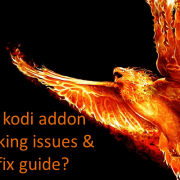

Comments