Lots of configuration issues are supposed to occur when you upgrade your Operating System to the latest version i.e. Windows 10. The latest OS from Microsoft is a big change with lots of improvements to its forerunner and with some useful features. As you know that every operating system is not perfect, sometime you will suffer from problems. The good thing about Windows is that most of its issues are easier to fix.
If you are planning to upgrade to Windows 10 from Windows 7, 8 or 8.1 then this blog post is for you. Here we have discussed 5 of the most common problems that you might face while using it. Have a look on the below points.
Not Enough Space for Windows Update
This problem occurs when you handle the partitions in the wrong way. The best way to deal with this problem is to auto-free up some space on your SSD or hard drive. To do this, you may follow the below step by step guide.
- Go to Start Menu
- Select All programs
- Choose Accessories
- Click on the System tools
- Click on Disk Cleanup
- Choose which type of file you want to delete or remove
- Select the file, click the ok button to delete
You can also get some free space manually by deleting large and old files and uninstalling some application with less priority.
2. Slow Boot of PC
This is a common issue when you have Windows 10 installed on a device with low specs. There are many reasons for Window 10 booting slowly. If you are facing this problem, then, the first two things you have to check is either your Windows 10 is updated or not and the Virus threat.
To check for malware or virus affected file, do the following steps.
- Press window key and “I”
- Select Update and security
- Choose window Defender
- Now click on scan now
Once Scanning for malware and virus is finished then follow the screen instructions.
Check for updates
To check for the updates, go to Updates and security and select updates or install updates available from the page.
3.File Open in Unsuitable Application
Sometimes when we click on a file to open. But if the file union in Windows is broken then it will cause this issue. In order to resolve this, follow the instructions given below.
- Click the start menu
- Choose settings
- Select the system tab
- Choose default apps
Here in the default apps you can see all the open apps and specify app for different file extension.
4.Window use 4G Data
The first thing you need to set either your connection is metered or not. Without a connected Data connection, Windows cannot handle the 4G requests. To make your connection as metered, follow the instructions given below.
- Go to start menu and select Settings
- Click on Network and internet
- Choose WIFI and then Advance option
- Look your connection name
- And set the metered as to the ON position
5.Windows 10 Unable to Play DVD Files
This is a common problem for all the Windows 10 users because Windows 10 is released without a built-in DVD player. This might be due to the high demand for online videos, but anyway, at some point, we need to use DVD Player for watching videos or to install Windows from a DVD.
If you want a DVD player from Microsoft then you have to pay for it. But the best scheme is to download VLC media player instead. It is totally free of cost.
Final Words
Don’t be panic with the configuration issues of Windows as every new release of any software contains errors. These are the common issues that are possible in every system. Following the steps for each problem, you can resolve the issue in no time.

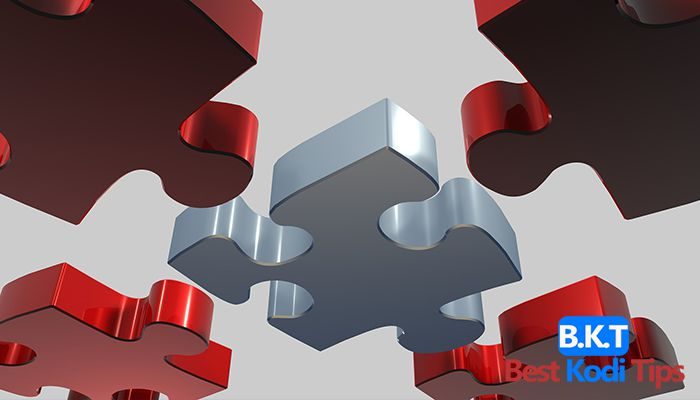













Comments