Google Chrome has become a resource hog in the 14 years since its introduction, consuming a growing amount of your system`s memory and battery life with apparently reckless abandon.
Memory and energy conservation modes are being rolled out as part of Chrome 110 for Windows, Mac, and Chromebook desktops.
Both of the improvements, unveiled by Google in December, are enabled by default. You may disable them in Chrome’s settings by going to the Performance tab.
According to Android Police, a speedometer indicator in the address bar indicates that the tab was dormant and is now active. According to Google, the functionality cuts Chrome’s memory use by up to 30%.
Meanwhile, when you use Chrome and your laptop or Chromebook’s battery level falls below 20%, Energy Saving will begin reducing background activities, video frame rates, and animation effects.
When Energy Saving is turned on, you’ll see a leaf icon next to the address bar, as well as fewer visual effects on the tab you’re in.

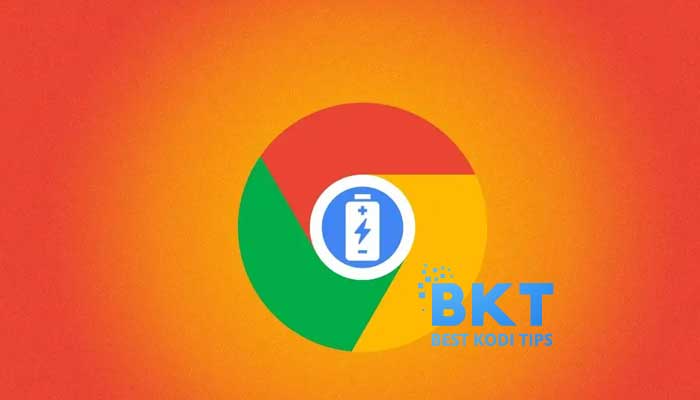








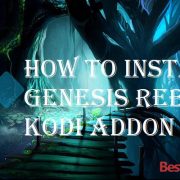
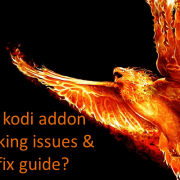

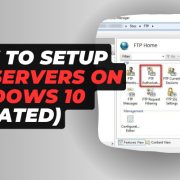

Comments