Finally, some iOS 16 features that we’ve been enjoying on our phones are finding their way to our desktops.
Apple has published the latest version of its desktop operating system, macOS 13, also known as Ventura. It contains features such as the Stage Manager window management system, the ability to edit and unsend messages in the same way as iOS 16 does, and the Continuity Camera function, which transforms your iPhone into a camera.
Ventura, which was revealed at Apple’s WWDC conference earlier this year, also contains a number of changes to standard applications and tools. Mail, for example, now allows you to schedule emails and undo sending them, and the Spotlight search system may also do activities like as setting alarms and launching shortcuts. Safari will now be able to log in to websites using Passkeys, a standard advocated by Apple, Google, Microsoft, and others to obviate the need for traditional passwords.
Some changes will take some getting accustomed to, such as the renaming of System Preferences to System Settings and a full redesign. During the beta period, the new appearance sparked debate, with one commentator calling it “a bit of a catastrophe.”
To install Ventura, navigate to the Apple menu > System Preferences > Software Update and search for an update. After that, you should be requested to download and install macOS 13. The operating system is compatible with Macs manufactured after 2017.

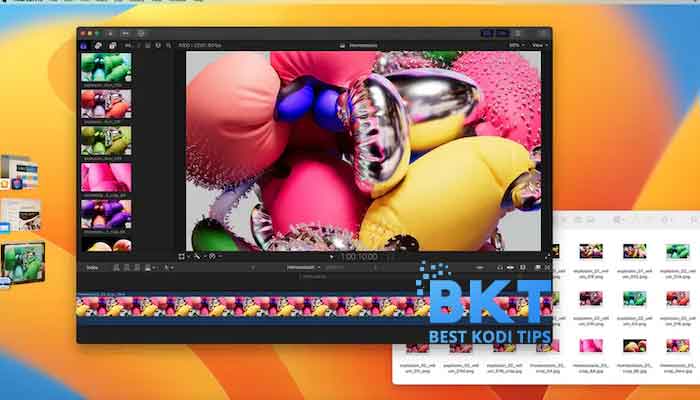













Comments