Smart home systems have revolutionized how homeowners experience convenience, efficiency, and enhanced security. This comprehensive guide will explore helpful tips for planning smart home systems and devices. You’ll discover the necessary components, learn how to install your home automation system, and gain valuable information for troubleshooting and maintaining your setup.
1. Choose the Right Smart Home Ecosystem
There are several smart ecosystems that you can choose from. Famous high-tech companies develop all of them, and you can install one according to your demand.
- Google Home: Developed by Google, this ecosystem is famous for its compatibility with many Google products.
- Amazon Alexa: Amazon develops the ecosystem. Besides, it has deservedly retained that place for several years. The wide range of speakers it offers is one of its key selling points as a smart home solution.
- Samsung SmartThings: SmartThings is a smart home platform developed by Samsung that is compatible with a range of branded smart home products and is also the platform that controls them. The software platform supports other services, such as Philips Hue, and integrates features like SmartThings Find, a service limited to Samsung devices.
- Apple Home Kit: Apple’s HomeKit offers a smart home setting focused on privacy and security. It is dependent on both the Apple system and its supply chain.
2. Use Compatible Communication Technology
Some standard communication technologies in smart home systems are WiFi and Zigbee, Z-Wave, Bluetooth, and Thread.
- WiFi: WiFi, or IEEE 802.11, is the standard for wireless LAN, also known as WLAN. Most home networks employ this protocol to enable wireless Internet access and communication between computers, printers, smartphones, and other devices.
- Zigbee: Zigbee is a wireless technology built on standards created to support low-cost, low-power machine-to-machine (M2M) and Internet of Things (IoT) networks. As an open standard used for low-data-rate, low-power applications, Zigbee has its own cover range.
- Z-Wave: Z-Wave is based on a mesh network topology. This means that every (non-battery) device installed in the network becomes a signal repeater. Z-Wave signals quickly pass through most walls, floors, and ceilings, and devices intelligently bypass obstacles for seamless, robust whole-home coverage.
- Bluetooth: Bluetooth is a wireless communication technology standard that allows fixed and mobile devices to exchange data over short distances to form personal local area networks. It uses short-wave UHF radio waves to communicate via the ISM band from 2.4 to 2.485 GHz.
- Thread: At its core, Thread is an IPv6-based wireless protocol created specifically for Internet of Things (IoT) devices, and it establishes a reliable, secure, and easy-to-use network. The Thread protocol allows faster operation, increased energy efficiency and dependability, and much simpler device interoperability.
3. Pick a Central Hub
The central hub, the controller, serves as the system’s brain. It establishes connections with smart gadgets in your house, enabling smooth communication and management. The hub could be a separate gadget or software on your computer or smartphone.
Using a single interface, you may manage and control all connected devices from this hub’s command center. To future-proof your system, ensure the hub is compatible with various gadgets and protocols and consider its connectivity options like WiFi, Bluetooth, Zigbee, Z-Wave, or Matter.
4. Check the Compatibility of Devices
After you’ve installed your smart home hub and selected several smart home devices, it’s time to start connecting. Many smart home brands are easily compatible with significant ecosystems. Most devices will require at least an initial setup using a third-party app and may also need to be configured and controlled. You can check the compatibility of these devices by consulting the manufacturer or reading the users’ instructions.
5. Find Good Spots to Install
Before the installation, a good spot is a critical factor to consider. You need to figure out what your requirements are and determine the installation spot that is suitable for the installation process and device operation.
6. Set Up and Automate Smart Home Devices
In this step, you can personalize the setting that can meet your demands in daily life and feel the convenience and enjoyment brought by the smart home system.
- Daily routine: Smart home systems can lend a hand with menial chores and everyday tasks. For example, you can set reminders and notifications. Whether remembering to take out the trash, pay a bill or attend an appointment, your automated system can notify you and keep you on top of your duties.
- Smart lighting: You can set up voice-activated lighting and utilize a motion sensor to illuminate lighting. What’s more interesting is to set customized lighting scenes, which would create a unique atmosphere to improve the experience when you watch the movie.
- Home security system: You can install security cameras with motion alert features. When choosing surveillance cameras for your home, consider IP cameras connecting to mobile devices.
- Voice-activated assistants: You can control all your smart home devices through voice commands. For example, you can customize the voice-controlled scene in advance.
7. Consider Security and Privacy
As you introduce connected devices into your home, it’s essential to prioritize your privacy and security. Changing default passwords is a dispensable measure. If the default passwords are not changed, the smart home system becomes more vulnerable to cyber-attacks, which may lead to privacy leaks. You can also update firmware regularly or consider investing in devices with robust encryption features.
8. Daily Maintenance and Troubleshooting
Maintaining your home automation system’s performance and functioning requires regular maintenance and troubleshooting. For example, you can inspect and clean them regularly and protect them from dust.
Conclusion
After planning for your smart home system, you can monitor and manage your entire home’s devices from a palm-sized control panel anytime, anywhere. Therefore, you can try it and experience the fun and surprise a smart home brings.



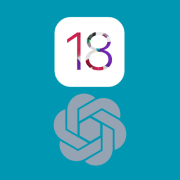
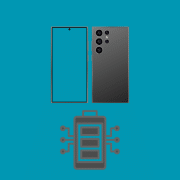








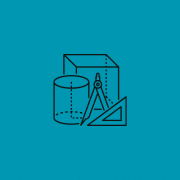

Comments