The idea of owning a smart TV is convenient. These TVs allow people to easily stream from Netflix, watch YouTube videos, or explore a wide variety of smart applications – directly on their television.
One problem that some people have with smart TVs is the fact that they tend to be quite pricey. The higher price tag makes a smart TV hard to buy for the average consumer who has a small budget.
There is an alternative – in the form of a small box that connects to any TV, even when it is not an official “smart TV.”
TV boxes are becoming increasingly popular in the modern world. These devices allow people to own a smart TV without the hefty price tag. They plug directly into a television and is usually controlled by a remote that accompanies the purchase of the product.
TV boxes allow a person to do everything that a smart TV can do. In fact, the Android operating system installed on most boxes allows much more versatility. It is like plugging a smartphone into a television. They allow people to stream content, manage media with applications like Kodi and Plex, and more.
The portability of TV boxes also makes them travel-friendly. This small box can hold movies, music, and even games – the small size allows a person to take the TV box with them, regardless of where they are going.
There are many Android TV boxes available in the market today. The MAG Set-Top Boxes is just one excellent example of how a TV box makes it affordable to have a smart TV.
Below, we will cover everything you need to know about a TV box.
What Is an Android TV Box?
An Android TV box is really a very simple device. It can be in the form of a box, often called a “set-top box.” Sometimes, an Android TV box is rather presented as a dongle. Whichever a person prefers, both of these devices will plug directly into their television. The majority of these Android TV boxes will connect to a television with an HDMI port.
The TV box will generally be accompanied by remote control. The remote is used to control the entire interface that comes installed on the television box. In the majority of cases, Android is the operating system that will be installed on the TV box. A special version of the OS is used, known as Android TV. One gets all the power and features that are generally expected from an Android device, such as a smartphone – right on the television.
For many people, the main reason behind an Android TV box is to have on-demand access to television shows. These devices can use YouTube, Netflix, Hulu, and a range of other streaming services, making it exceptionally convenient to view any content on the television.
It is also possible to use an Android TV device to visit websites, as well as to download apps directly on the device – ranging from social media apps like Facebook all the way to the latest Android games.
Features among different Android TV boxes tend to differ quite a bit. It is always important to look at the capacity of each, along with other features like system memory and processing power. These are all critical factors that will have an impact on the performance of the device.
What Is the Android TV Operating System?
Android TV Operating system is one that is designed to function on televisions correctly. It has been in existence since mid-2014 before being replaced by Google TV, which is no longer functional. Similar to what is on the mobile version, the Android TV operating system is one that is extremely fragmented. Many manufacturers of Android TV have changed the OS to suit their requirements and whims.
Android TV OS can also be created inside smart Televisions. Many well-known manufacturers like Hisense, Sony, and Sharp.
Things You Can Watch on Android TV Box?
Android TV box users like those using the MAG425A can access the Google Play Store. However, this Google Play Store is different from the one you would find if you use an Android device. You can download and watch the following:
- Hulu
- Netflix
- YouTube
- Amazon Prime Video
- ABC
- NBC
- HBO Go
What Are The Other Features Of Android TV Boxes?
Like we covered previously, Android TV boxes offer a variety of features depending on the manufacturers. Nonetheless, below are a few of the common features you can find in leading TV boxes like the Infomir mag420:
- Built-In Chromecast Support: This allows you to cast straight from your tablet, desktop chrome browser, or phone directly to your Television.
- Google Assistant: Many leading products offer Google Assistant integration. In most cases, the assistant can be accessed via the remote control provided for the Android TV box.
- Extra Ports: This is also dependent on the device and the manufacturer. You may have access to Ethernet ports, SD card slots, and USB ports.
- Bluetooth: If you purchase an Android TV box with Bluetooth capacity, you can utilize it for connecting to your laptop, phone, keyboard, and other devices.
TV boxes are here to stay, and they can make a boring Television much more fun by providing you access to numerous applications. If you have not gotten one for your home, there is no better time than now to make a purchase.
Where To Buy An Android TV Box?
These Android TV boxes are exceptionally convenient – that has been established. It allows a person to turn their regular television into a fully-featured smart TV. The problem is, there are just too many companies that sell these products.
It is always important to carefully consider where these boxes will be purchased from. Some companies tend to be more trustworthy or carry stock of higher quality TV boxes – this is what a person ideally wants, ensuring the box will last for a more significant period of time.
SwitchOnShop is a great place to purchase your TV Box as they are the official dealer and representative of the renowned company Infomir. It is a modern online platform where you can find accessories, sound amplifiers, IPTV/OTT MAG set-top boxes, among others from Infomir.










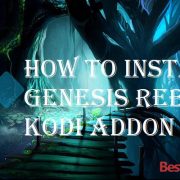




Comments