Xtasy D is an all in one Kodi addon. Most of its content is sourced from YouTube. The playlists are well-established and easy to navigate between sections.
Xtasy D categories include Magic, Music, Paranormal, Retro Kids, Best Of British, Fight Club, Documentaries, Extreme Sports, Got Talent, Delicious, Tutorials , Mysterious World, Gaming, Fitness / Workout and many more.
The below given step by step install guide will help you to add Xtasy D on Kodi. This guide is supported by major devices and operating systems.
How to Install Xtasy D Addon on Kodi on Kodi
- Download Kodi
- From Home Screen, Select Addons
- Click on the Settings button
- Now click on Enable Unknown Sources
- Go back to Home and select Settings button
- Click on File Manager
- Select “Add Source”
- Enter http://onenation.info/Repo in the top box
- Enter ONENATION in the bottom box
- Click OK
- Now go back to Home and Click on Addons
- Select Addon Browser
- Install from zip file Now click on ONENATION
- Select this ZIP File repository.onenation-x.x.x.zip
- Wait for Add-on enabled notification
- Install from repository Click on OneNation Repo
- Click on Addons
- Search for Xtasy D and Install
- All Done! Enjoy.











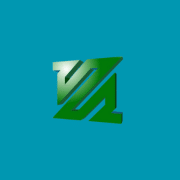



Comments