Welcome to the Kingpin Kodi 19 Matrix addon guide. It is located in the Kingpin Repository of Kodi. It is a third-party Kodi addon, so use it at your own risk.
If you are a fan of Venom addon, then it is the best Kingpin fork and alternative. Kingpin has sections for Movies, TV Shows, My T.V. shows, YouTube videos section, Search tools, settings, and many more.
Kingpin addon can be accessed from this URL; https://wilson-fisk.github.io/. Follow the below-mentioned guide to install Kingpin on PC, Android, iOS or Fire TV.
How To Install Kingpin Kodi Addon
- Open Kodi > Home > Select Addons > Select Setting Icon
- Addons > click on Unknown Sources
- Now enable unknown sources
- Click on Unknown Sources > then press “Yes” on Pop up
- Go back to Home > Select Settings > Select File Manager > Add Source
- Click on the Settings Icon that you can see at the top left side of your screen
- Type https://wilson-fisk.github.io/ in the top text box
- Now type Crew in the bottom box > Click OK
- Go back to Home > Select Addons > Addon browser > Install from Zip file
- Click on Crew > repository.kingpin-1.0.zip
- Now Wait for the “Addon Enabled” notification
- Select Install From Repository > Kingpin Repo
- Click on Video Addons > Kingpin > Install and wait for notification.











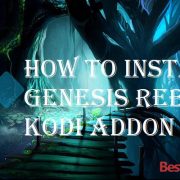
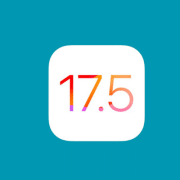


Comments